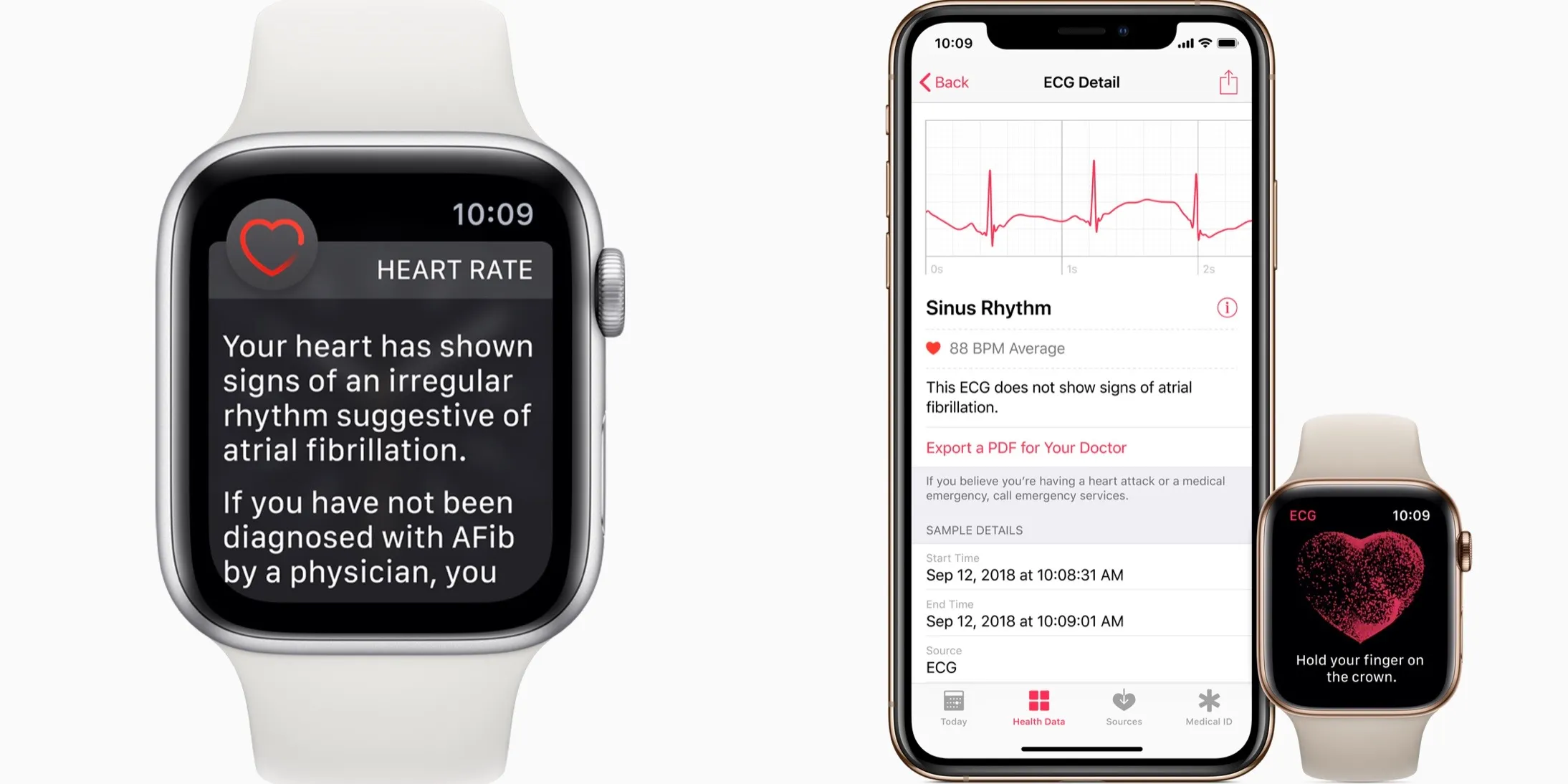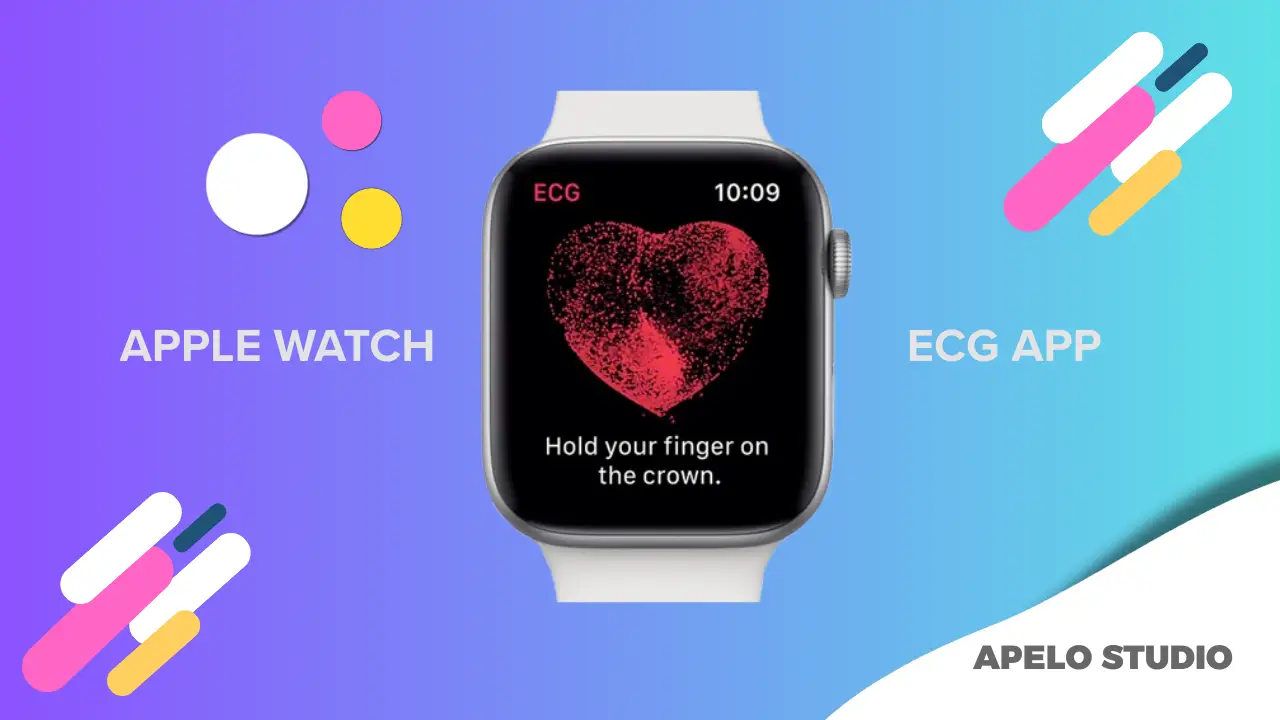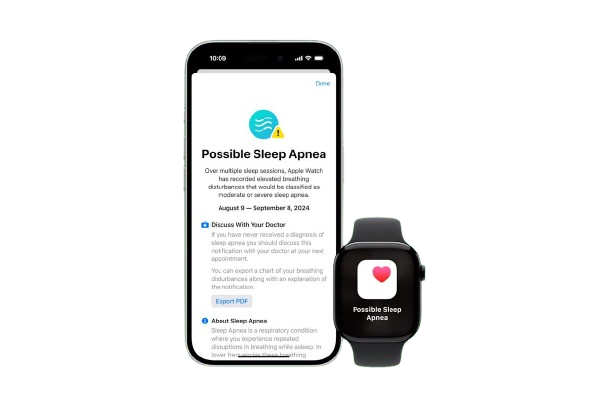An Apple Watch has a ton of health features you can use to your advantage.
You can use the smartwatch to count steps, monitor your heart health in real time, see how well you sleep, and get medication reminders if you’re taking pills.
Newer Apple Watch models include meditation workouts to relieve stress, immediate emergency help via Medical ID, and female health tracking.
The watchOS 11 brings even more health features to the Apple Watch, including the vitals app, training load, improved cycle tracking, breathing disturbances, customizable activity rings, and sleep apnea detection.
Below are 16 unique Apple Watch features you can use to keep your overall health and fitness in check:
1. Heart Rate
The Apple Watch tracks heart rate to let you know how fast or how slow your heart beats in real time. Your beats per minute will change frequently based on various factors, including dehydration, workout intensity, and stress.
Depending on your settings, the Apple Watch will sound or vibrate if your heart beats too slow or too fast.
2. Irregular Rhythm (AFib)
Atrial fibrillation or AFib on Apple Watch helps you detect signs of irregular heart rhythm when they happen. The smartwatch uses electrodes built into the Digital Crown and back crystal to detect if the upper chamber of your heart beats rapidly and irregularly.
Irregular heart rhythm detection is important because it gives you an early warning signs, which you can share with your doctor and get the help you need to prevent potential heart complications.
3. ECG App
Apple built the ECG app into Apple Watch to help you keep your heart’s health in check 24/7. The electrocardiogram app measures your heart’s electrical patterns and gives you useful information about your heart’s health, blood flow, and rhythm.
The ECG app on Apple Watch takes no more than 30 seconds to record an electrocardiogram, after which it alerts you to conditions such as high heart rate, low heart rate, and AFib.
4. Fall Detection
Apple added fall detection to Apple Watch SE, Ultra series, and Series 4 and later. Fall detection uses an accelerometer and gyroscope sensors to differentiate between an actual hard fall and normal movements.
In the event that you fall hard, fall detection turns on immediately, taps your wrist, and sounds an alarm for you to get up. Your Apple Watch then makes an emergency call to 911 for help if you don’t move for 60 seconds.
Fall detection is active by default for seniors aged 55 years and above. But it’s important to activate it even if you’re not very old, especially if you use Apple Watch for hiking as a hobby.
5. Medical ID
Medical ID lets you keep a record of very important health information, including your name, age, medical conditions, allergies, blood types, and emergency contacts.
In case of an accident, anyone at the scene can open your Medical ID from your watch’s lock screen or iPhone, access your medical information, and call the numbers saved as emergency contacts.
The Medical ID is a highly useful health and safety Apple Watch feature that makes it easy for doctors and first responders to learn more about you and offer the immediate help you need to get out of danger.
6. Medications
You don’t need to stress about asking someone in your household to remind you to take your medications. You can use the Apple Watch medications feature to take your pills on time and to ensure you never skip a dosage.
The Apple Watch lets you set a medication schedule, log medications, and enable follow up reminders. You can also add important information, such as dosage quantity and the time to take the meds. Moreover, you can view your medication history and delete logs for medications you no longer take.
The medications feature helps you stay organized and safe. So think of it as a powerful tool that enables you to stay on top of your medication schedule, especially if you are dealing with a long-term health condition.
7. Cycle Tracking
Female health tracing on Apple Watch is a powerful tool that helps you manage your cycle for health or family planning reasons.
Ideally, cycle tracking lets you log and monitor your menstrual cycle metrics, including flow levels, period days, and symptoms such as moods and cramps.
Once you set up cycle tracking, your Apple Watch will learn about your cycle, monitor your fertility windows, and suggest when you’re likely to ovulate next. Additionally, you can configure female health tracking such that it sends you reminders about upcoming periods.
8. Sleep Tracker
It’s time to start using Apple Watch for sleep tracking if you haven’t. The smartwatch has a combination of health features that help you monitor, understand, and improve the quality of your sleep.
The Apple Watch supports automatic sleep detection and it works seamlessly with the Sleep app and Apple Health to give you useful insights into your sleep trends over time.
By tracking how much time you sleep in stages (REM, Core, Deep), the Apple Watch helps you understand not just how long you sleep (quantity) but also how well you sleep (quality).
Indeed, the sleep-tracking feature can help you build better sleeping habits overtime and equally make it easy for you to understand what affects the quality of your sleep.
9. Mindfulness
The mindfulness app on Apple Watch gives you access to tools you can use to mediate, reflect, and stay focused. The app has short breathing exercises, meditation sessions, and reflection prompts that can help you calm and feel better about yourself.
Don’t worry if you feel tensed. Open Mindfulness on Apple Watch and use the Breathe feature to slow your breathing until you feel relaxed. The Reflection option is useful if your mind is loaded with thoughts, as it helps you reflect on your achievements and puts you in a positive state of mind.
10. Vitals App
The Vitals app, which came to Apple Watch with watchOS 11 update, brings all your health metrics in one place to help you understand your health on a daily basis. The app works while you sleep, as it measures basal state, which is only possible and accurate when you’re at resting.
The health information collected by the Vitals app includes respiratory rate, sleep duration, wrist temperature, blood oxygen level, and heart rate.
By analyzing this data, the Vitals app is able to determine your baseline and warn you if your readings are outside the normal range.
The Vitals app is great for checking health trends over time because it not only makes you more aware of your body but equally give you more control.
11. Noise Notifications
You can protect your hearing with Apple Watch via the Noise app.
The Noise app listens to sounds in your surrounding and sends you a warning if the noise goes above safe levels. The warning helps you to keep your ears from hurting or damaging.
You’ll find the Noise app useful mostly in extremely loud places such as construction sites, busy cities, and music concerts. The app even saves history of recorded noise, so you can check these levels over time.
12. Sleep Apnea
According to “Sleep Foundation”, sleep apnea is a condition where breathing stops for a brief period and then starts while you sleep.
The Apple Watch can’t diagnose sleep apnea, but it provides useful clues you can use to monitor signs linked to the condition. These clues include poor sleep patterns, abnormal blood oxygen levels, and irregular heart rate.
Oxygen desaturation, fragmented sleep with frequent micro-awakening, abnormal spikes in heart rate or low heart rate variability during sleep, and low or high variable respiratory rate could hint that you have sleep apnea.
13. Handwashing
Handwashing is one of the nifty health features you probably don’t use on your Apple Watch, but it can be quite useful because it helps to promote hygiene.
The Apple Watch uses a combination of motion sensors, microphone input, and machine learning to detect handwashing. As soon as the smartwatch detects motion and sound, it triggers a 20-second timer, which is enough to wash your hands and kill all disease causing germs.
Try to stop washing your hands early before the timer elapses and the Apple Watch will remind you to keep washing your hands.
14. Workouts App
You can use the Workouts app to stay active throughout the day. That’s because the app lets you monitor different fitness activities, including cycling, swimming, walking, running, and dancing.
One of the best things about the Workouts app on Apple Watch is that it shows your workout stats, including time, distance, heart rate, and calories burned, on the display in real-time. You even get updates and progress of any type of workout as you exercise.
Additionally, the Workouts app let you set goals to work towards and the activity rings are there to show you how far you are from achieving these goals.
15. Vision Health
The Apple Watch supports vision health by monitoring how long you stay glued to screens, as well as how far your eyes are far away from objects such as TV, smartphone, or computer.
Occasionally, the watch reminds you to take breaks from screens and look at objects that are far from you, as this helps to strengthen your eyes.
The watch even tracks how long you stay in natural light, which a way to improve your eye health. After all, going outside and reducing the time you spend on screens can help to protect and strengthen your eyesight and improve your vision.
16. Blood Oxygen Levels
Blood Oxygen measures SpO2 (oxygen saturation), which is the amount of oxygen your red blood cells carry from your lungs to different parts of your body.
Apple Watch uses red, green, and infrared LED lights along with photodiodes to reflect light through your skin monitors how much of this light reflects back.
The watch then estimates the color of your blood based on how much light your skin absorbs, it processes the light data, and then it gives you an estimate of the percentage of oxygen in your blood.
By using Blood Oxygen on Apple Watch, you stay up to date on your overall circulatory and respiratory health all the time. A normal oxygen saturation level is between 95% and 100% and a level of under 90% may be an indication of a cardiac or respiratory condition.