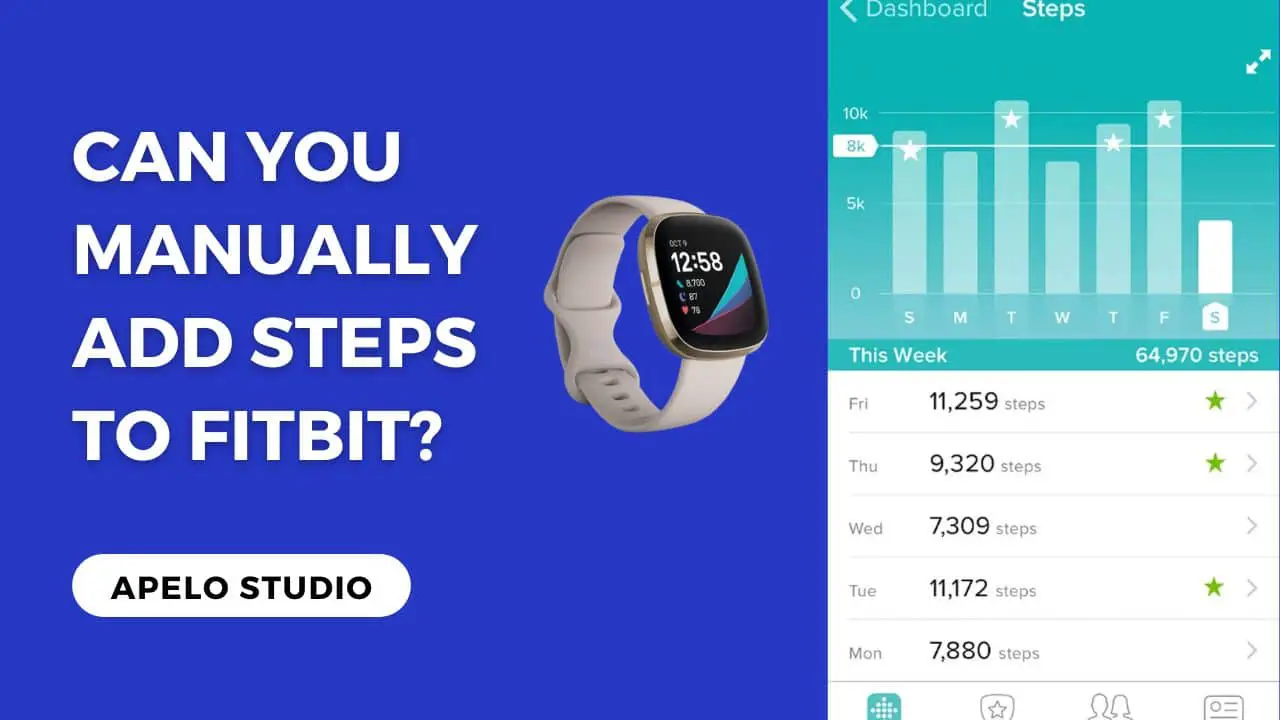Fitbit stands out as a companion that helps users set and crash their step goals. It counts steps accurately and give you reliable stats that you can use to set even higher workout limits. But can you manually add steps to Fitbit if you forgot to wear the device?
You cannot manually adds steps to a Fitbit fitness tracker or smartwatch. However, you can log the steps manually as walks in the Fitbit app or web application dashboard. You can also enable the MobileTrack feature if you don’t want to miss your step counts.
When it comes to manually adding steps to Fitbit, you have to make a precise educated guess about how long you walked for fitness and the possible average steps you took.
Of course, the data you input may not be as accurate as it would if you had a Fitbit wrapped around your non-dominant wrist. Still, having some steps data is better than having nothing at all.
How to Manually Add Steps to Your Fitbit
Fitbit doesn’t allow you to add exercises via the fitness tracker or the smartwatch. As such, it’s impossible to add the steps you took during an exercise if you didn’t wear the tracker in the first place.
Still, you can log the steps in your Fitbit account if you can make an educated guess on how long you were on a workout and the possible number of steps you took.
There are two ways to add steps to your Fitbit account – and it doesn’t involve using your fitness tracker or smartwatch.
You can:
- Use the Fitbit app.
- Use the Fitbit web application on any web browser.
1. Add Steps to Fitbit Using the App
The most convenient way to add the steps your Fitbit device didn’t count because you forgot to wear it is to use the mobile app.
- Open the Fitbit app and login to your account if you haven’t already.
- Tap Today.
- Select the Plus sign next to Track Your Exercise option.
- Select Log Previous on the next screen
- Under Exercise Type, enter the term Walk
To be clear, the Fitbit app doesn’t have “steps” as an option. However, it does use the term “walk” to mean exactly the same thing.
- Select the start time and exercise duration.
- Enter an estimate of the total distance you covered in miles or kilometers.
At this point, Fitbit will estimate your calories based on the time and distance covered. And while this number won’t be as accurate, it can be incredibly helpful.
- Tap on the “Log It” button.
That’s it.
You’ve successfully added estimated steps to your Fitbit via the Android or iOS app.
2. Use the Fitbit Web Dashboard to Add Steps
You can also log steps to your Fitbit via the web browser.
To do this:
- Go to the Fitbit website and login to your account.
- Once you’ve logged in to your dashboard, click on “Log” on the navigation menu.
- Select Activities
- Scroll down on the same page and you’ll see a “Log Activities” option.
Under “Common Activities”, you’ll see four icons representing the most common physical activities that you can log to your Fitbit account if you forgot to wear your tracker or smartwatch.
- Click on the Walk icon.
- Enter date, start time, and duration of you exercise.
- In the Distance input box, enter an estimate of the number of steps you completed during the duration that you specified.
- Click the drop down menu adjacent to distance to change your input option from miles to steps.
- Click on the Log button to add your steps to Fitbit.
And that’s it.
You’re done.
Using the Fitbit web dashboard is my least favorite option to add steps manually to my account.
But you might find it useful if you use your PC more times a day than you have access to your Fitbit via a smartphone.
Using Fitbit MobileTrack to Count Steps
Fitbit’s MobileTrack is a technology for those who don’t own a fitness tracker or smartwatch but would still like to get the benefits of owning a Fitbit account.
It’s equally a decent option to count your steps if you forgot to wear your device before leaving the house.
To be clear, the MobileTrack function isn’t an alternative to manually adding steps to your Fitbit. Rather, it’s a tracking method to use if you don’t want to get a Fitbit or if you simply forgot to bring yours along.
Fitbit MobileTrack turns your smartphone into a fitness tracker that uses your phone’s sensor to count steps, distance covered, and calories burned.
As interesting as that sounds, MobileTrack has its limitations.
While the technology gives you access to benefits such as food and weight tracking and friends leaderboard, MobileTrack doesn’t give you access to active minutes, floors climbed, or sleep data.
Fitbit’s MobileTrack doesn’t startup automatically when you open the app. You have to turn activate manually, or you won’t get credit for your workout.
How to Use Fitbit MobileTrack
To get started with Fitbit MobileTrack:
- Log into your Fitbit app and tap the profile image icon
- Choose the Set up a device on the options on the screen
- Select MobileTrack on the next screen.
- Accept the terms and policies attached to the MobileTrack feature
- Then click on “Set up Your Phone” on the next screen to get started.
Fitbit will add MobileTrack to your profile, enabling you to use your smartphone as a fitness tracker even if you don’t own an actual device.
Keep in mind that MobileTrack will run in your phone’s background. It will track your steps, which will count towards your daily total.
It doesn’t matter whether you carry your phone on hand or have it in your pocket while walking. I have found the MobileTrack feature to be accurate regardless of where I put my Android smartphone.
If you’re using Fitbit with an iPhone, you’ll have to give the app the permission to access your Motion and Fitness data. Otherwise, the MobileTrack option won’t work at all.
Frequently Asked Questions
1. Can You Add Steps to Your Fitbit If You Forgot to Wear It?
You cannot add steps directly to your Fitbit device if you forgot to put it on.
At the time of this writing, Fitbit hasn’t tweaked its devices to allow this kind of an input.
So whether you have the original Charge, Charge 3, or the latest Fitbit model, you must wear the device if you must account for the actual steps you took.
2. Can You Change the 250 Steps on Fitbit?
You CANNOT adjust the 250 steps per hour goal on Fitbit. Fitbit designed it this way to get you moving every hour.
There’s a reminder to move that appears on the screen 10 minutes to the hour, followed by a smooth vibration, which signals that it’s time to get moving to meet your hourly activity goal.
Final Thoughts
I’ve had moments when I forgot to wear my smartwatch because of the morning rush.
And I’ve found the app incredibly helpful in instances where it’s possible to make an educated guess of how long I walked and how many steps I took.
I’m confident that if you can do the same, you won’t have a difficult time adding steps manually to your Fitbit account.