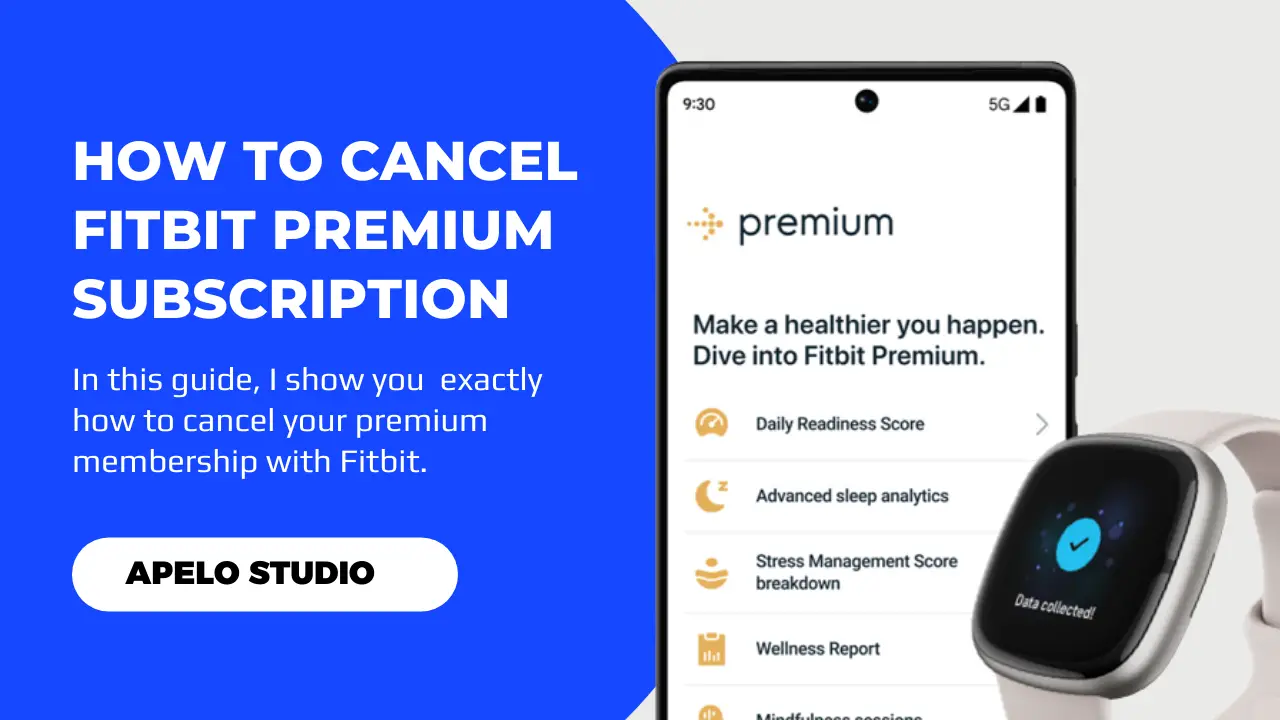In this guide, I’ll show you exactly how to cancel your premium membership for your Fitbit device.
Whether you’ve used it for a while but you no longer want to continue your membership or you’re in your first month after a 90-day free trial but don’t find Fitbit premium to be worth it, this guide is for you.
Let’s get started.
Key Takeaways
- Keep in mind that canceling Fitbit premium won’t deactivate your account. Rather, it will revert to free membership, and you’ll still have access to basic health and fitness data.
- Fitbit requires that you cancel your subscription from where you signed up for the service. For example, if you used an Android device, you can only cancel your subscription from Android.
- You can no longer access the Fitbit app on Microsoft device, so this guide won’t focus on this option at all.
How Significant is the Fitbit Premium?
Ideally, Fitbit premium gives you access to additional features, which you can use to enhance the quality of your life.
For example, you do get personalized insights, which can help you to tweak your workout routine and further contribute to enhancing the quality of your health. Guided programs, dynamic workouts, and advanced sleep tools are equally helpful.
There is a 90-day free trial for the Fitbit premium service. You can use premium without paying a dollar six months if you buy Charge 5, Sense, or Luxe, or a year of free trial if you buy Inspire 2.
If during the trial period you realize that you don’t need the premium option at all, you should cancel your subscription before the 90 days elapse.
How to Cancel Fitbit Premium on Different Devices
If you don’t want to use Fitbit premium anymore after trial or you’ve found a better alternative to the service, here’s how you can end your subscription:
1. Cancel Your Subscription on iOS
There are two ways to opt out of the Fitbit Premium service if you’re using iOS. You cancel from your iPhone or Mac.
For the iPhone:
- Open Settings.
- Tap the Apple ID option.
- Select Subscriptions.
- Find a Fitbit subscription on the list.
- Tap Cancel Subscription.
If you prefer to use a Mac computer:
- Go to Mac’s App Store.
- Choose your Profile and then select Store.
- Go to View My Account.
- Click the Manage button, which displays next to subscriptions.
- Find your Fitbit subscription.
- Cancel to end the subscription.
You will note slight differences when canceling Fitbit Premium from various Mac devices because the steps depend on the Mac model you’re using.
However, the Fitbit premium cancellation process should be the same.
2. Cancel Your Subscription on Android
If you signed up for Fitbit premium trial from an Android phone, here’s what you should do to cancel the service:
- Launch Google Play Store on your smartphone.
- Tap your profile picture (which is at the top right corner).
- Select Payments & Subscriptions.
- Tap Subscriptions.
- Choose Fitbit from the list.
- Tap on Cancel Subscription option.
If you prefer end your premium subscription on Android from your desktop computer, follow the steps below:
- Open Chrome or whatever internet browser you prefer to use.
- Visit the Google Play Store.
- Click your profile picture on the top right of the page.
- Select Payments & Subscription from the drop down menu.
- Look for, select Fitbit, and then click Manage.
- Click on the Cancel Subscription option and confirm when prompted.
And that’s it. You have successfully ended your monthly or annual subscription for the Fitbit premium services.
3. Cancel Your Subscription on Desktop
If you signed up for the Fitbit Premium service through your desktop computer:
- Go to the Fitbit official website and login to your account with your email and password.
- Click the gear icon at the top right corner of the screen.
- Click Settings.
- Select the Subscriptions and Payments option.
- Click Edit.
- Click the Cancel Subscription button.
And that’s it.
Frequently Asked Questions
1. Is Fitbit Useless Without Subscription?
Your Fitbit is different from Whoop because it isn’t a subscription-based offer.
The device will continue to track your heart rate, sleep, step, calories burned, and distance covered. You can also set and track goals, log food and water intake, and get an overview of your exercises.
In other words, you’ll still access your health and fitness data, only that the information won’t be as in-depth.
Also, you’ll miss additional features such as readiness score, meditation exercises, wellness reports, and sleep profile.
2. Why Can’t I Cancel My Subscription on Fitbit?
You’re unable to cancel your Fitbit premium because you’re not using the right device.
Remember, I’ve stated clearly that you can only end your subscription from the device you used to sign up for the premium service.
In other words, if you signed up for the premium offer from your Android smartphone, you can only use the same Android device to cancel the subscription.
3. Can You Cancel Fitbit Premium Anytime?
You can cancel your monthly or annual subscription any time using your computer, Android smartphone, iPhone, or Microsoft devices.
Depending on the device that you have, you should go to the subscriptions section and follow the prompts or refer to the steps that I’ve mentioned in this tutorial.
Canceling premium a day after the trial period – or a day after the expiry of a previous subscription – will subject your card to charges.
Note that Fitbit will not give your money back once they deduct it from your credit or debit card. Instead, your subscription will stop and will not renew on the following month.
Final Thoughts
As someone who has been lucky to try Fitbit premium for 90 days, I can say that it’s quite handy if you want detailed insights into your health and fitness.
For example, you’ll get a monthly sleep profile with an in-depth Fitbit sleep score breakdown, as well as wellness report based on the health and fitness data collected by the watch.
But given that the service requires a recurring subscription, some people might just not be able to keep up with the cost.
So if you’re one of the persons that no longer feel the need to pay for the premium, then this guide has been handy in helping you end your subscription.