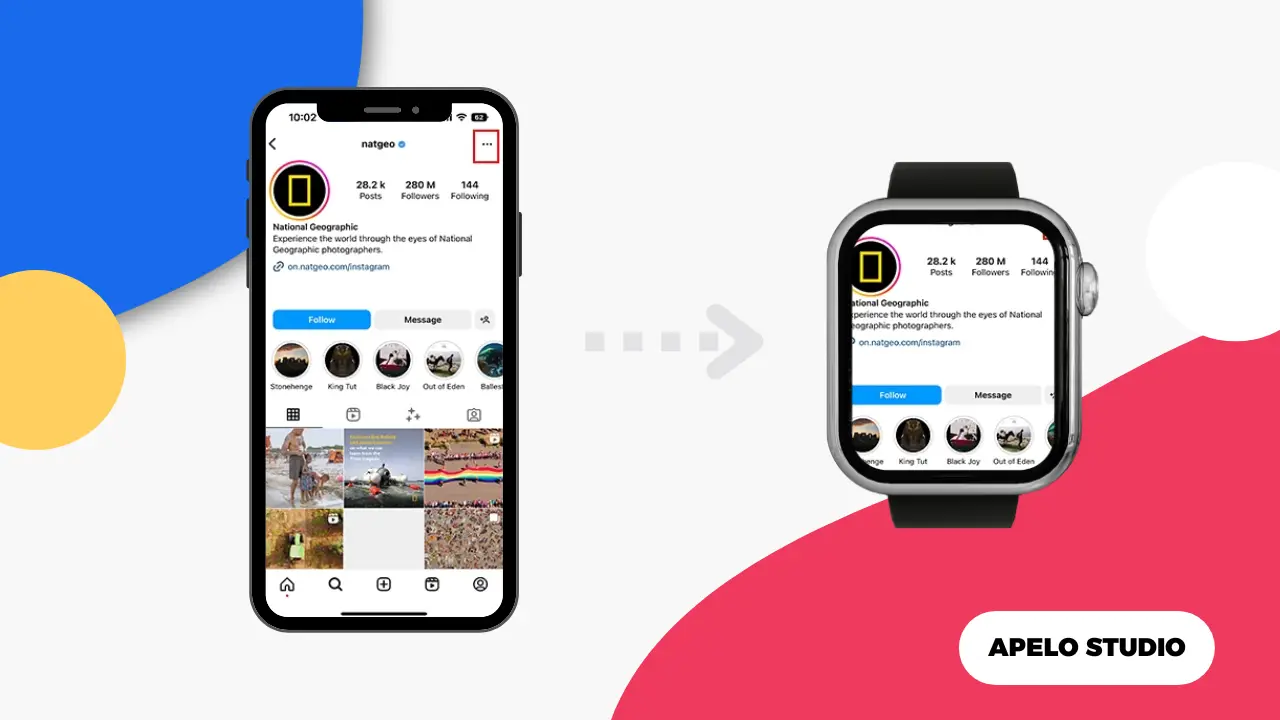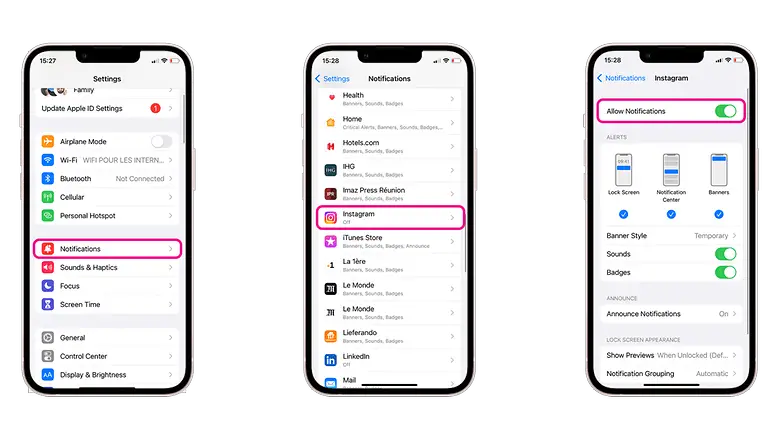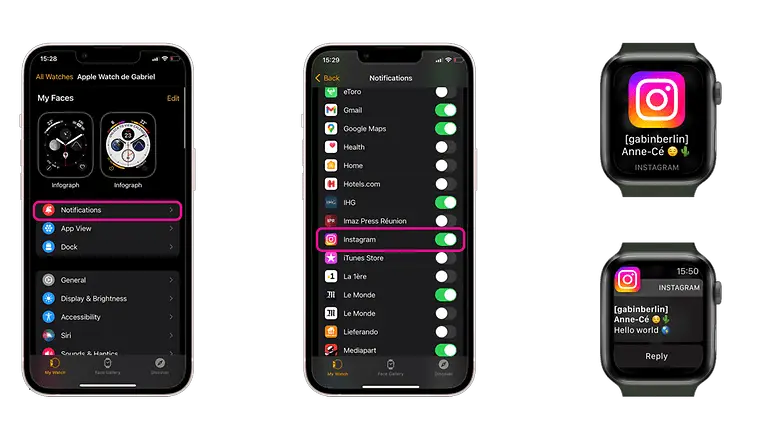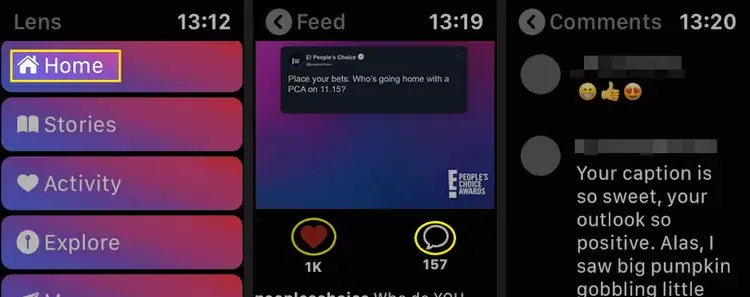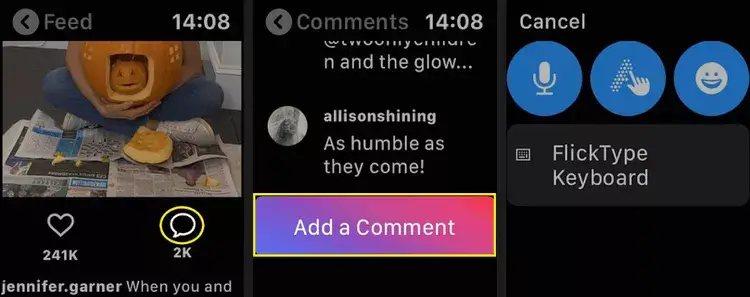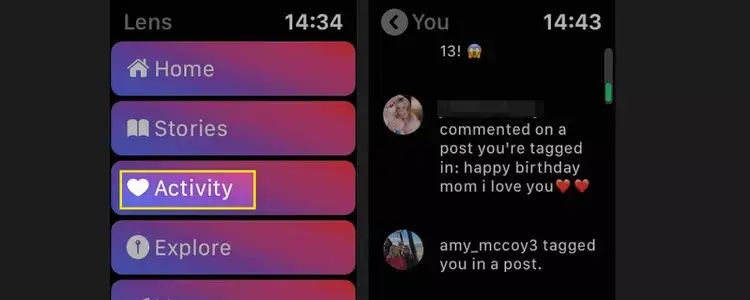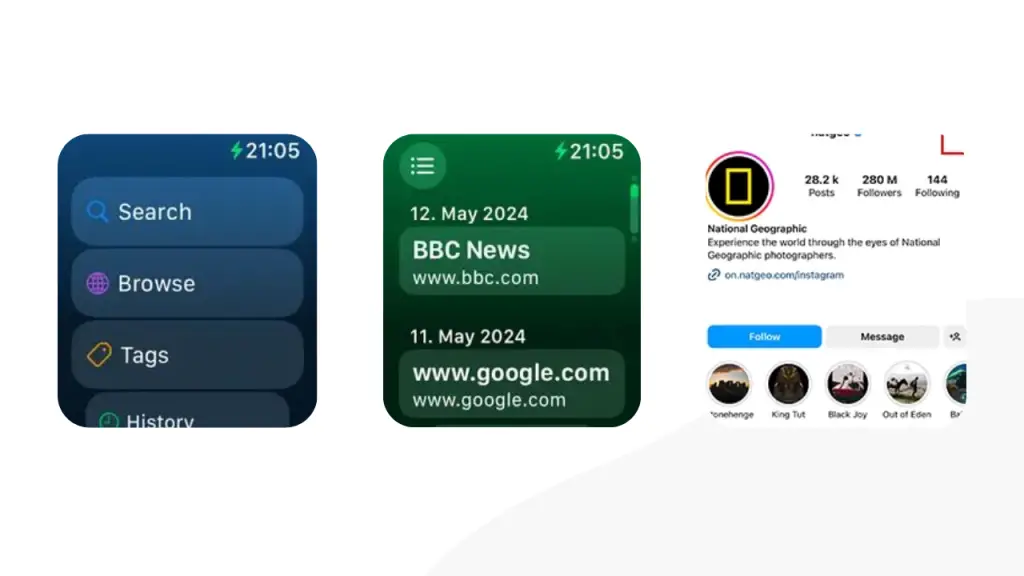Meta no longer has an Instagram version for watchOS, meaning you can’t access the app directly on your Apple Watch device. Still, there are ways to get Instagram on your Apple Watch for a wrist-based experience.
How to Get Use Instagram on Apple Watch
Although there’s no watchOS app for Instagram, there are four ways to access the Instagram platform on your Apple Watch.
You can:
- Mirror notifications to your Apple Watch.
- Use Lens for Watch app.
- Get Instagram on Watch Browser.
- Use the Message app.
1. Mirror Instagram Notifications to Your Apple Watch
First, allow Instagram to send notifications to your iPhone.
- Open Settings on your iPhone.
- Choose Notifications.
- Select Instagram.
- Tap the Allow Notifications toggle.
Then, mirror Instagram notifications from your iPhone to your Apple Watch.
- Open the Watch app on your iPhone.
- Select My Watch.
- Tap Notifications.
- Enable the toggle next to Instagram.
Now you’ll receive an alert to your Apple Watch any time there’s an Instagram notification on your iPhone.
You’ll see notifications about on likes, comments, direct messages, and shares from the people (profiles) you follow. You can also send quick replies to direct messages from the notifications on your Apple Watch if you want to.
2. Use Lens for Watch App
The Lens for Watch is the only app I found that lets you access Instagram on Apple Watch at this time.
Compatible with iOS 12 or later and watchOS 4 or later, Lens for Watch brings Instagram scrolling, commenting, liking, and searching to your wrist, as long as your smartphone is in range.
To get started:
- Install Lens for Watch on your iPhone.
- Launch the app.
- Tap Login to Instagram.
- Enter your Instagram’s username and password.
- Press the Digital Crown on your Apple Watch.
- Tap Lens to access Instagram.
When you open the Lens app, you’ll see navigation links that let you access different parts of your Instagram account.
Select the “Home” link to access your Instagram’s home feed, tap the “Heart” icon to like a post, and tap the “Speech Bubble” to read comments left on a specific post.
Scroll all the way down on the speech bubble screen, tap “Add a Comment”, and choose the FlickType Keyboard, smiley face (for reaction), or microphone (for dictation). Write or dictate your comment, tap “Done”, and then tap “Comment” to submit your reply.
You can see Stories of the people you follow and access the Explore page to see recommended posts based on your areas of interest if you have a Lens Pro account, which costs a one-time payment of $1.99 paid via your iPhone.
Click the “Activity” link to access your account’s activity. See who followed you, who mentioned you in a comment, and tags relevant to you.
You can access and reply to direct messages, see other people’s profiles, and use the search function to search for anything on Instagram directly on your Apple Watch.
3. Fire Up a Watch Browser
Watch Browser lets your access any of your favorite website on your Apple Watch, and it’s free with in-app purchases.
- Go to App Store on your Apple Watch.
- Search for Watch Browser.
- Tap Get to install Watch Browser.
- Open Watch Browser.
- Tap Search and type Instagram.
- Open the Instagram link
- Enter your username and password to login to Instagram.
Now use Instagram as you normally would on your laptop, desktop computer, or iPhone.
4. Use the Message App
You can also use the Message app on your iPhone to get Instagram on your Apple Watch.
- Open the Messages app on your iPhone.
- Create a new conversation with yourself.
- Send the text “Instagram.com”.
- Press the Digital Crown on your Apple Watch.
- Tap the Messages app.
- Open the conversation you created with yourself on your iPhone.
- Tap the Instagram link.
- Enter your username and password to login to Instagram.
Should You Use Instagram on Apple Watch?
You need to consider user experience before you decide on whether to use Instagram on your Apple Watch.
To put this into perspective, the experience you get while using Instagram on your wrist isn’t as rich compared to the level of interaction you get when using the app on your iPhone or laptop.