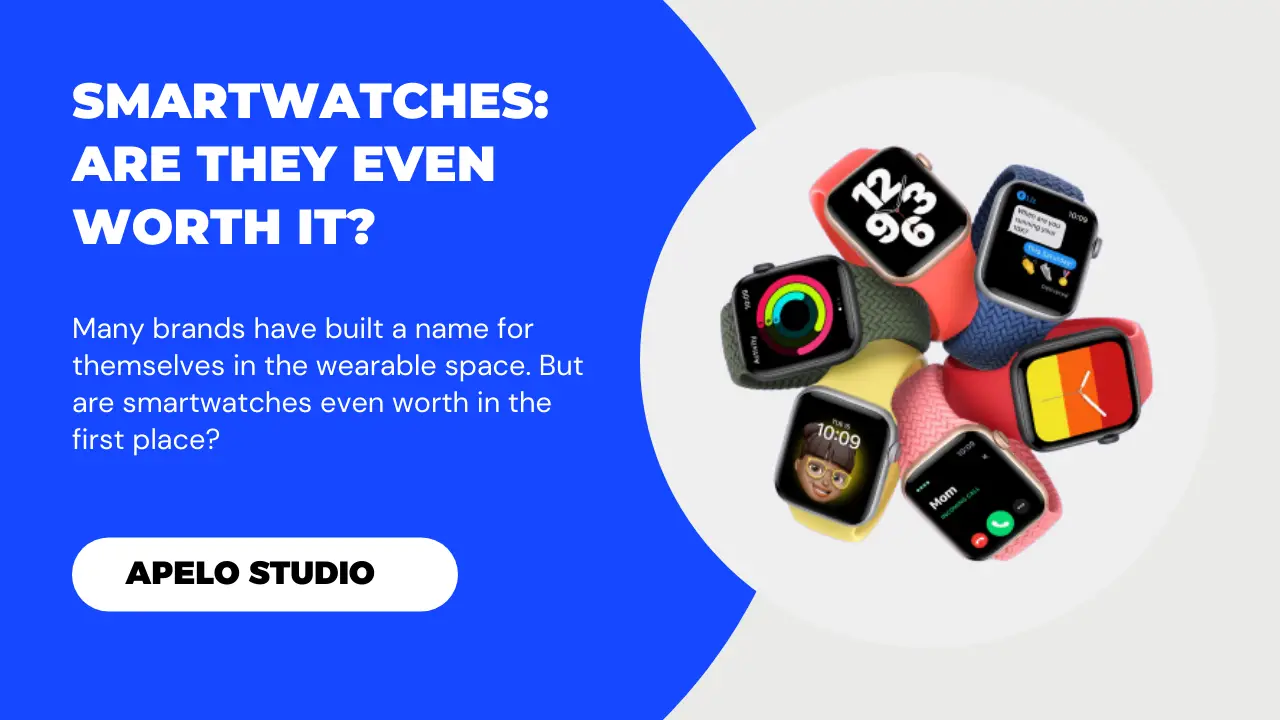My firsthand experience with Fitbit Versa 2, Apple Watch Series 6, and Samsung Galaxy Watch 4 is an assortment of good user experience and disappointments.
So if you ask me whether smartwatches are worth it, I’d say that wearable technology is almost getting closer to excellence.
In my experience, smartwatches are worth it because they do a lot more than we can imagine. They can track steps, monitor heart rate, determine sleep quality, help with stress management, make contactless, and everything in between.
But there’s a caveat.
So in this guide, I delve into what smartwatches are, what they can do, as well as their pros and cons.
Let’s get started.
Understanding the Basics of a Smartwatch
Think of a smartwatch as an evolutionary timepiece that goes beyond telling the date and the time of the day.
Specifically, smartwatches have built-in storage, RAM, and processor, and these components make the wearable powerful computing gadgets for the wrist.
To be clear:
I don’t think smartwatches came to replace analog and digital watches. But they definitely beat them down to dust.
Today, well-built smartwatches work seamlessly with Android and iOS smartphones via Bluetooth to give you more functionalities than just reading time and dates and sounding alarms.
Every real smartwatch features an easy to reach navigation button and hardy display. In fact, brands such as Apple, Amazfit, Fitbit, Samsung, and Xiaomi invest millions in the best screens. And it’s hard not to love how responsive their smartwatch models are.
These watches don’t use disposable batteries. Instead, they feature rechargeable batteries that offer a runtime of 18 hours to 14 days on a single charge.
Again, many smartwatches are water-resistant. But the extent to which they can stand up to water pressure varies by design. The current rating stands between 1 and 10 ATM, which means a range of a meter to a hundred meters under water.
What’s the Point of a Smartwatch Anyway?
The purpose of a smartwatch is to track your health and fitness activities.
At the hardware level, smartwatches feature built-in sensors, which make contact with your skin to monitor your heart rate.
And as long as you have a smartwatch wrapped around your wrist, you’ll get stats such as steps, heart rate variability, sleep, blood oxygen, resting heart rate, stress score, daily readiness score, and so much more.
But there’s more to what a smartwatch can do for you.
A true smartwatch has computing capabilities that go well beyond basic all-day health and fitness tracking.
Take Apple Watch Series 6, for example. Beyond the basics, this smartwatch lets you install apps, download music to play offline, make wrist payments on the go, reply to text messages without reaching out to your iPhone, and so much more.
Are Smartwatches Worth It?
I’ve worn different watch brands over the years, from Apple Watch to Fitbit to Samsung.
To the best of my knowledge, these wearable have features that vary from model to mode and benefits that, given the advancement in wearable tech, we can hardly overlook.
To determine whether smartwatches are worth it or otherwise, I spent at least 90 days using Samsung Galaxy Watch 4, Apple Watch Series 6, and Fitbit Versa 2 to see how they hold up.
Specifically, I looked at functions, performance, and the pros and cons of these three smartwatches.
And the following are my thoughts:
1. All-day Activity Tracking
First, smartwatches have the features of fitness trackers built into them. Put them to the test and you realize just how powerful they can be for all-day activity tracking.
My Fitbit Versa 2 does this quite well. Specifically, this smartwatch monitors heart rate, tracks sleep, counts steps, and even shows total distance covered during a workout.
And although it doesn’t give perfect results all the time, and I don’t expect it to anyways, the Fitbit Versa 2 is a smartwatch that serves its purpose.
2. Health and Fitness Tracking
All smartwatch brands focus on health and fitness tracking these days, and they’re getting better at it with each passing year.
Here are some real life examples:
- Fitbit female health tracking can help you to understand your cycle. It tracks periods and flows, and helps one understand symptoms linked to their cycle.
- Apple Watch Series 6 can monitor your heart rate, heart rate variability, and resting heart rate. This information can help you to optimize your workouts and burn more calories.
- Some smartwatches can give you a daily readiness score every morning. Depending on the number that you get, and how you currently feel, you can focus more on rest and recovery or workout.
- Samsung Galaxy Watch 4 and 5 give the tools you need to respond to stress, even in intensely difficult situations.
What’s more?
Some smartwatches, such as the Apple Watch Series 6, include the AFib technology (atrial fibrillation).
I haven’t experimented with this feature yet, but studies show they’re effective with possible detection range being between 70 and 90%.
3. Sleep Tracking
Apple, Fitbit, and Samsung have improved their wearable algorithms, sensors, and companion apps so much so that sleep tracking is now far much better than it was before.
Today you can use these smartwatches to:
- Determine sleep in stages, based on heart rate data and stillness.
- Get readiness score after a night of sleep, and use this info to determine whether you should focus on rest and recovery or working out.
- Log your sleep information in the companion app for further analysis.
- Get sleep score based on your HR, time asleep, sleep stages, and estimated oxygen variation to determine the quality of your sleep.
The sleep stats you get won’t be 100% accurate, particularly when it comes to sleep stages. But the information can still help you to reorganize your bedtime routine and overall sleep habits.
4. Use Onboard and Connected GPS
Apple, Fitbit, and Samsung smartwatches are examples of wearable devices that support built-in and connected GPS technology.
The Global Positioning System on a smartwatch is particularly helpful for tracking location, mapping routes, and calculating total distance covered when walking, biking, hiking, and running.
I particularly love the GPS technology because it enables me to map my entire location. It shows me where I am at one point in time and where I’m going based on my desired settings.
5. Make and Receive Calls
High-end smartwatches like Samsung Watch 5, Fitbit Sense, and Apple Watch Series 8 let you make and receive calls without reaching out to your smartphone.
Some use Bluetooth to do this.
Some are LTE or cellular-enabled, which means you can insert SIM cards into them and use them independent of your smartphone.
However, their cost varies, with the GPS + Cellular models being pricier than models that wholly rely on Bluetooth to make and receive calls.
To be clear:
Some smartwatches let you dial numbers. Others have Alexa and Google Assistant and require you to issue voice commands to access your contacts to make a call.
6. Receive, Read, and Reply to Texts
If you are too busy for a call, you can choose to respond to it via a text message. Just launch the messaging app on your smartwatch, create a message, and send it.
It’s as simple as that.
Take the Samsung Watch 4 Pro, for example.
It lets dictate your message as it writes. So, you can use this feature if you are having a hard time typing on the watch.
Some smartwatches even allow you to respond to your caller with a voice note message, so you don’t have to spend time typing text.
7. Download and Use Your Favorite Apps
There are different categories of hundreds of native apps built for smartwatch operating systems. And developers give you the freedom to download and use these provided they’re compatible.
From social apps such as WhatsApp and Walkie-Talkie to music streaming services such as Spotify and Deezer, you can get any smartwatch app that you need on respective app store.
Take the Fitbit Gallery, for example. It has 1,125 Fitbit apps, at the time of this writing. And that’s more than you’ll ever need.
One thing you need to keep in mind is that wearable app environments are different. Some apps work only on watchOS, some work only with Wear OS, and others are cross-platform compatible.
8. Get App Alerts on Your Wrist
I don’t use my smartwatch for apps alert that much. But I still feel like it’s an important feature to have nonetheless.
If you use the likes of WhatsApp, Twitter, and Gmail, you can use a smartwatch such as Apple Watch Series 8, Garmin Fenix 7, Fitbit Sense 2, or Samsung Galaxy Watch 5 to get app notifications.
You’ll have to enable push notification in the companion app. Then you’ll get a vibration alert any time there’s a new notification.
But there are conditions.
- The Bluetooth connection must be on all the time on your smartphone.
- Your smartphone must not be in the power-saving mode.
Note that notifications won’t be instant for some smartwatches. But I don’t think that’s a deal breaker, especially if you can occasionally reach out to your phone.
9. Download, Store, and Play Music Offline
Wearable technology has improved so much that you can now download, store, and play music offline.
Take Apple, Garmin, and Samsung smartwatches, for example.
These companies design smartwatches with at least 1 GB RAM and 16 GB internal storage. And given that their series support internet connection, app store access, and app downloads, you can get your favorite music app and set it up to play audio files.
One thing I love about some smartwatches that play music is that you can download and play audio files offline.
If you have access to Wi-Fi, or your smartwatch is LTE enabled, you can connect and stream music on platforms such as Spotify, Amazon Music, Deezer, Pandora Radio, and Apple Music.
Just remember that to play music on most smartwatches, you need to connect to wireless earbuds or headphones.
10. Contactless Payments
There was never a time, even in our wildest imagination, when we thought that there would be such thing as contactless payments.
Specifically, the ability to use a smartwatch to make payments was not something that would be possible.
But wearable tech is dynamic. And Apple, Samsung, Garmin, and Fitbit went as far as to prove that you don’t need to have hard cash to pay for items at the local store.
These days, you can load your bank account with money, add your credit or debit card to your wearable account, and use the NFC technology built into a smartwatch to make payments on your wrist.
What Are The Pros Smartwatches?
As someone who has studied, tested, and used smartwatches for two years (and counting), I have seen the good and bad side of this technology.
Here are some of the overall advantages of using a smartwatch:
1. You Get Useful Health Stats
Smartwatches are by no means medical devices. But the stat you get from them can go a long way to help you to improve the overall quality of your life.
You can sleep better, manage stress, detect the possibility of sickness, and even call for emergency in the event of a fall.
You get the idea.
2. You Can Track Your Fitness Easily
Smartwatches don’t have the magic to help you lose weight and stay fit. They’re tools built to inspire you to get up, get moving, and live an active lifestyle.
You can see how many steps you take, how much calories you burn, and how fast your heart pumps based on the intensity of your workout.
There’s even the daily readiness score, which lets you determine whether you should focus on sleep and recovery or workout.
3. Access to Many Smartwatch Features
Smartwatches are mini computers with a ton of features. These include NFC payments, weather predictions, music playback, smart notifications, and so much more.
What are the Cons of a Smartwatch?
Below are some of the most common disadvantages of owing and using a smartwatch:
1. Some Smartwatches Have Poor Battery Life
Some models have a short battery life despite an array of great features that you would want in a smartwatch.
Prior to Apple Watch Ultra, all Apple Watch models, from Series 1 to 8, have a runtime of no more than 18 hours.
Again, all smartwatches, regardless of the brand, tend to perform poorly in terms of battery life when in GPS mode.
2. Some Smartwatches Are Expensive
My Fitbit Versa 2 cost me $122 more the cost of my Casio Chronograph Alarm Digital Watch.
Mini computers are not cheap anyway, and solid smartwatches such as Apple Watch Series 6 and Samsung Galaxy Watch 4 are not an exception.
Expect to pay more for the features if you intend to get an original smartwatch.
3. Performance Issues are Common
Smartwatches are not perfect. I’ve never ever considered my personal collection to be 100% accurate.
There will be instances where stats are inaccurate, but that’s expected. Whatever model you buy will freeze, fail to start, drain battery fast, not respond to touch, and work sluggishly.
But these problems are fixable, because we have troubleshooting guides for different smartwatch brands under the sun.
Frequently Asked Questions
1. How Much Are Smartwatches Worth?
How much a smartwatch is worth depends on the built-in features, the model version, and the brand that built it.
For example, Apple Watches are generally expensive. In fact, the Apple Watch Ultra takes the stage for being Apple’s most expensive wearable, as it currently retails at $799.
Fitbit, on the other hand, has a collection of wearable devices at different price ranges. Today you can get Fitbit Versa 4 for under $200.
2. Is a Smartwatch Better Than a Fitness Tracker?
I have never subscribed to the idea that a smartwatch is better than a fitness tracker, and you shouldn’t either.
Remember, these are two distinct categories of devices. And they serve completely different purposes.
If you’re only interested in health and fitness tracking, smartwatch features probably won’t mean much to you. If you want a combination of fitness tracking and smart features, getting a smartwatch will make more sense.
See my smartwatch vs fitness tracker guide for more.
3. Is a Smartwatch Better Than a Phone?
I don’t believe that a smartwatch is better than a phone. Again, you shouldn’t buy on the same notion either.
At the end of the day, you need a smartphone to setup a smartwatch. So, we’re not yet at the point where a smartwatch can work independently of a mobile phone.
Final Thoughts
Accuracy is always an issue when it comes to smartwatches.
I’ve personally made peace with the fact that perfection in metrics isn’t something that I should be looking at, and neither should you.
Instead, look at estimates because that’s what you get. And given that they always tend to be near accurate, you can use the data to make better decisions about your workouts and everything else in between.
To be clear:
This entire guide is based on my personal experience with three different smartwatch brands.
And my conclusion is this:
While they aren’t perfect, and you shouldn’t expect them to be, smartwatches are far much better than the cheap analog and digital watches.
Still, you shouldn’t overlook their drawbacks when trying to make a purchase.