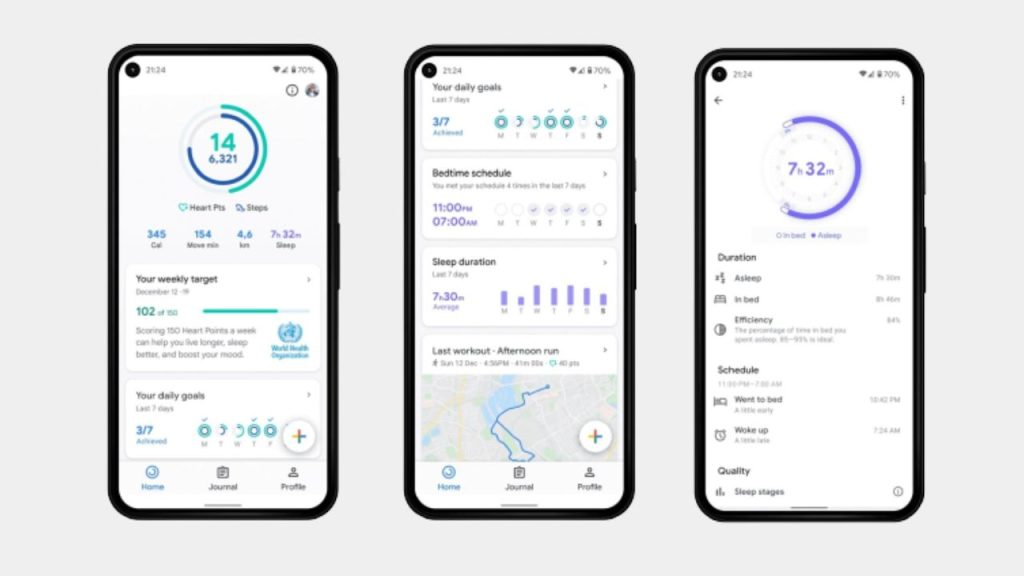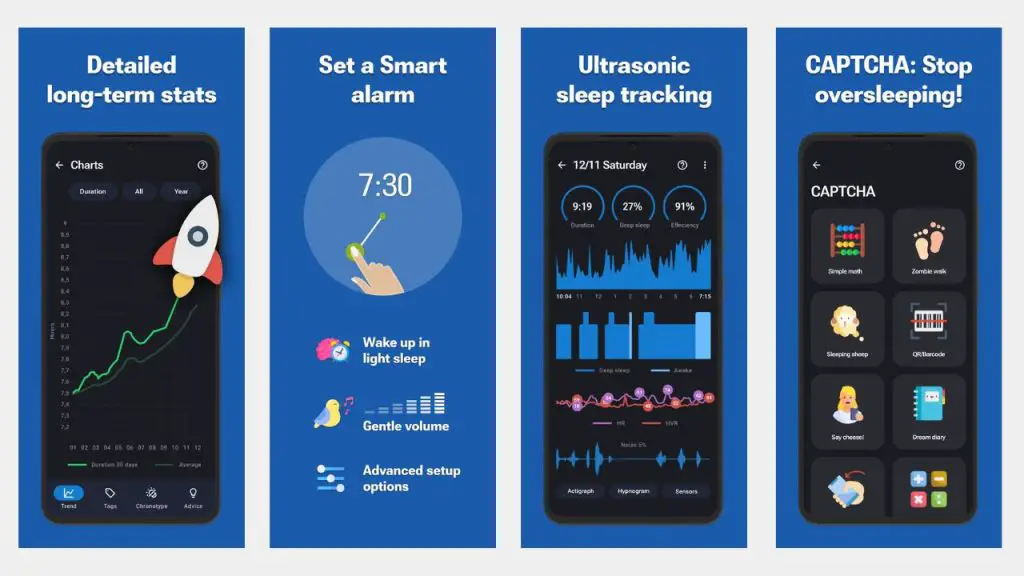From counting move minutes and tracking heart rate to monitoring sleep and estimating calories burned, the Google Fit has what it takes to help you coach and discipline yourself to a more active life. But can you use Google Fit without a watch?
You can use Google Fit without a smartwatch provided you give it the permissions necessary to run smoothly. You should allow the app to run in the background even when your smartphone’s screen is off. Also, ensure you give it access to your location for better tracking and user experience.
The Google Fit app may not be as fast as a fitness tracker or a smartwatch. But it’s a useful option to consider if you don’t mind waiting a little longer to get the results of your health and fitness tracking.
How Does Google Fit Work Without a Watch?
Google Fit uses sensors built into your Android or iOS smartphone to monitor your activities.
Installing the app from Google Plays Store or App Store is the first step to getting started. The final step is to allow Google Fit the permission to run on your phone.
By granting the app all the necessary permission, you set up your smartphone to start tracking activities such as walking, running, and cycling. Other metrics that the app can track without a watch include time, elevation, distance, weight, and calories burned.
But there are limitations:
- The app will not monitor distances for motionless (indoor) cycling.
- You will need to manually key in your weight in the app for proper tracking.
- While it’s possible to track elevation, you can do so only for some activities.
Furthermore, there are health metrics that Google Fit app cannot track without a watch. Examples include body temperature, heart points, blood glucose, and blood oxygen saturation.
How to Use Google Fit Without a Smartwatch
Follow the steps below to get started with using the Google Fit app without a smartwatch:
- Download Google Fit on your iOS or Android smartphone if you haven’t done so already.
- Launch the app.
- Select Add+ and then go to Track Workout.
- Choose an activity that you would like to start monitoring and the down arrow.
- Tap Start Workout.
Since you don’t have a watch to connect the Google Fit app to, you will need to carry your phone with you wherever you go.
Also, ensure you grant Google Fit the permission to run in the background, so that it remains active even if your phone’s screen is off.
For accuracy, place the phone where it can detect movement. You can put on your pocket, carry it on your backpack, or use a phone mount for bikes if you’re into cycling.
As you exercise, you’ll see fitness data such as distance covered, calories burned, and time spent working out updating on the app in real time.
Related Reading
- Can Connect Google Fit App With a Fitbit Smartwatch?
- Google Fit vs Fitbit Apps: Here’s How They Compare
- Why Google Fit Won’t Track Activities and How to Fix It
Can Google Fit Track Sleep Without a Watch?
On its own, the Google Fit app isn’t able to track sleep and give you a broken down analysis of your sleeping habits.
So if you must use the Google Fit app for this very purpose, you’ll have to connect it with a third-party app that can track sleep.
The best third-party app that works well with Google Fit is Sleep as Android. With it, you can track sleep duration, check your deep seep score, and see your sleep efficiency.
To be abundantly clear, Sleep as Android is NOT available to iOS devices. So if you use an iPhone, you won’t be able to use Google Fit to track sleep unless you have a smartwatch.
With that out of the way, here’s how to use Google Fit and Sleep as Android apps to track your sleep without a watch:
1. Download the Sleep as Android App
Go to Google Play Store, search for Sleep as Android, and install it on your Android smartphone.
The work of this mobile app is to collect your initial sleep data, after which you will have the metrics transferred to your Google Fit account once the setup is complete.
2. Download the Google Fit App
Again, go to Google Plat Store, search for Google Fit, and install the app to your Android smartphone if you haven’t done that already.
Google Fit is a free app. I haven’t seen any in-app purchases popups since I started using it. And I can tell you for sure that it works really well once you get the hang of it.
You’ll use Google Fit as the central app that keep your sleep information from Sleep as Android for easy access.
3. Setup Your Sleep as Android Experience
Next:
- Launch the Sleep as Android app.
- Set your wake up alarm by tapping the Set Alarm button.
4. Allow Google Fit to Access the Sleep as Android
This step is crucial, so it’s important that you pay close attention.
- Search for Google Fit in the Sleep as Android app.
- Tap Google Fit to select the app.
- Once Gmail loads, choose an account with which you would love to use the Google Fit app.
- Next, tap the “Upload to Cloud” button to sync sleep data on the Sleep as Android to Google Fit.
And that’s it.
You’ve just created a connection between the Google Fit and the Sleep as Android.
5. Track Your Sleep
The Sleep as Android offers quite some settings and features, which you may find overwhelming if you’re just getting started.
To avoid all the confusion, track your sleeping behavior with the basic option.
- Open the Sleep as Android app.
- Tap “Start Sleep Tracking”.
- Place your phone closer to you so that it can accurately collect sounds and track movements while you are asleep.
- View your sleep data the next morning on the Google Fit app.
Whenever new sleep data is available on the Sleep as Android, the data will also show in Google Fit because both apps are “in sync” mode.
Frequently Asked Questions
1. How Does Google Fit Calculate Steps without a Watch?
The Google Fit app calculates steps without relying on a watch by using a sensor known as an accelerometer.
Available to iOS and Android phones, the accelerometer detects and records movements as your phone moves. Google Fit then interprets those movements as steps.
2. Does Google Fit Need Location to Track Movements?
Google Fit doesn’t necessarily need your location to track your steps. But you can allow the app to collect your location data if you wish to map your activities or calculate distance.
3. Can You Use Google Fit Without Internet?
You don’t need internet to use Google Fit.
Provided you give the app access to all the required permissions, and you’ve allowed it to run in the background, it should track your metrics properly and keep a record of the results.