I’ve come to know Fitbit as a brand that works with many unique and helpful apps to help you get the most out of your health and fitness activities. And there’s a high chance you’ve connected your account to some of these services. But does Google Fit work with Fitbit?
Fitbit is compatible with Google Fit, but there’s currently no direct way to connect the two apps. To link Google and Fitbit, you’ll need to use a third-party app such as Health Sync or FittoFit, which is available for download on Google Play and Apple Store.
With Google’s acquisition of Fitbit, you’d expect that the tech giant unveiled a way to connect the two services directly.
But there isn’t an official option for this yet, and Google hasn’t communicated their intention on the issue. Fortunately, there’s a workaround, which makes Fitbit compatible with Google Fit.
In this guide, I’ll show you exactly how connect your Fitbit with Google Fit with the help of the two popular third-party apps, Health Sync and FittoFit.
Let’s get started.
How to Connect Fitbit to Google Fit
If you’re someone who would rather use your Fitbit smartwatch or fitness tracker with a completely different app, connecting to Google Fit can be an idea.

But even with Google’s acquisition of Fitbit, the tech giant hasn’t worked on a direct way to link and sync data from Fitbit account to the Google Fit app.
Your option is to use a third-party app to establish the connection. In this guide, I’ll show you how to use FittoFit and Health Sync to connect your Fitbit account to the Google Fit app.
Before you go ahead and do this, keep in mind that Fitbit will limit the data you have access to if you’re not using its app.
1. How to Connect Fitbit to Google Fit With FittoFit App
The FittoFit app for Android can help you connect your Fitbit account to Google Fit profile and sync your health and fitness data seamlessly.
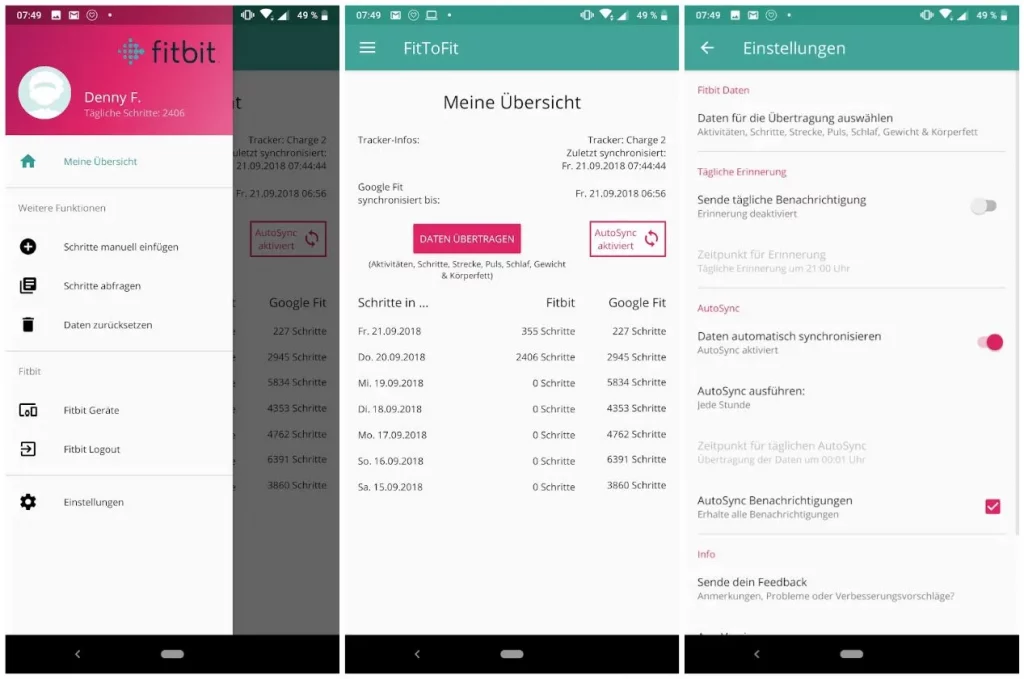
It doesn’t feature an intuitive and colorful user interface, but I’d say it’s quite a great option to go with if simplicity is your thing.
What’s more?
It’s easy to use.
You’ll love especially how it breaks down the data from Fitbit into chunks that you can understand. You even have to limit data transfer over Wi-Fi and disable/enable auto-sync.
To connect Fitbit to Google Fit with FittoFit:
- Download FittoFit from Google Play Store
- Launch the app and tap the “Login with Fitbit” button.
FittoFit will then request you for permission to connect with your Google account. It’s important to grant this access so that the app can save the Fitbit data in your Google Fit profile.
- After granting access, you will see the Transfer Data option. Tap is to begin the data transfer process.
That’s it.
You’ve now connected your Fitbit account to your Google Fit account.
Also Read: How to Connect and Sync Fitbit With Samsung Health
2. How to Connect Fitbit to Google Fit With Health Sync App
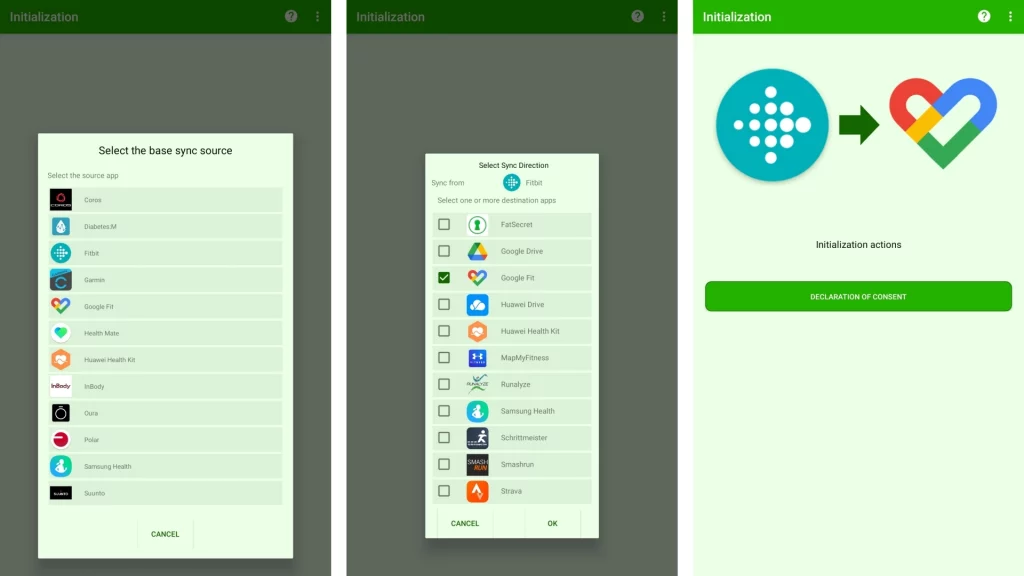
To connect Fitbit to Google Fit with Health Sync:
- Download the Health Sync app from Google Play Store.
- Open the app and tap OK on the screen that pops up.
On the next screen, Health Sync will require you to choose a sync direction for the services you wish to connect. In other words, you need to select source and then destination app.
The source app is where you’d like to get your activity and fitness data from, and the destination is where you’d like to read the data.
- Choose Fitbit as your base sync source and tap OK.
- On the next screen, select Google Fit as your destination app and tap Ok.
- Give Health Sync a declaration of consent so that it can star syncing the two services.
Health Sync will direct you to Fitbit, where you’ll have to login with your username and password to allow the service to access your data.
Once you allow Health Sync to access your data, the app will allow you to choose the fields you would like to synchronize from your Fitbit account to your Google Fit profile.
As of this writing, Health Sync can access activities, weight, nutrition, steps, and sleep data from your Fitbit account and display them in Google Fit.
Keep in mind that heart rate data by Fitbit won’t show in Google Fit via the Health Sync app.
Note that Health Synch may ask you for additional information where necessary. Follow the prompt is you don’t have an issue with supplying the information required.
- Now, tap on the Sync Status.
The check should return an OK to show that you’re now synchronizing data from your Fitbit account to your Google Fit profile.
Also Read: Can Fitbit Connect to Apple Health?
Frequently Asked Questions
1. What Data Does FittoFit Get From Fitbit to Google Fit?
The FittoFit app gives you access to incredibly valuable information from your Fitbit account.
You will see:
- The type of Fitbit tracker or smartwatch connected to your account
- Daily steps count for the last 7 days
- Nutrition data (food and water)
- Body fat
- Activities
- Sleep
- Heart rate
- Weight
One noticeable difference between FittoFit and Health Sync is that FittoFit gives you access to your heart rate information.
Heart is an important metric to have if you care to know more about the intensity of your workout.
2. Fitbit or Google Fit: Which App is Better?
It’s up to you to decide how you want to view your activity, health, and fitness data.
If you find it more convenient to read data from Google Fit, go with it. If you prefer to use the Fitbit app, that’s fine, too.
Just make sure you sync your Fitbit device to the Fitbit app, so you can get access to new data/stats to assess your recent performance.
Final Thoughts
I reckon that many of us wish there was a direct way to connect Google Fit with Fitbit. However, from where I sit, it doesn’t seem like the tech giant is going to offer such a workaround.
For the moment, you have to rely on third-party apps to get the connection done.
I should mention that the options I’ve shared in this tutorial take less than 10 minutes to complete, and you don’t have to be tech savvy to get this done.
Also, these third-apps work extremely well, allowing you to connect seamless and sync Fitbit data without experience any delays. And while you won’t see all the data you need, at least the information you get can be quite substantial.


Fitbit now connects directly with Google Fit and writes to the following measurements in Google Fit:
Distance
Elevation Gained
Exercise
Floors Climbed
Heart Rate
Sleep
Steps
Total calories burned
Weight
That’s true.
The new Health Connect app by Google makes it easy to directly connect and sync Fitbit to Google Fit.
I look forward to updating this piece of content very soon to include this option at the very top.
Thanks West.