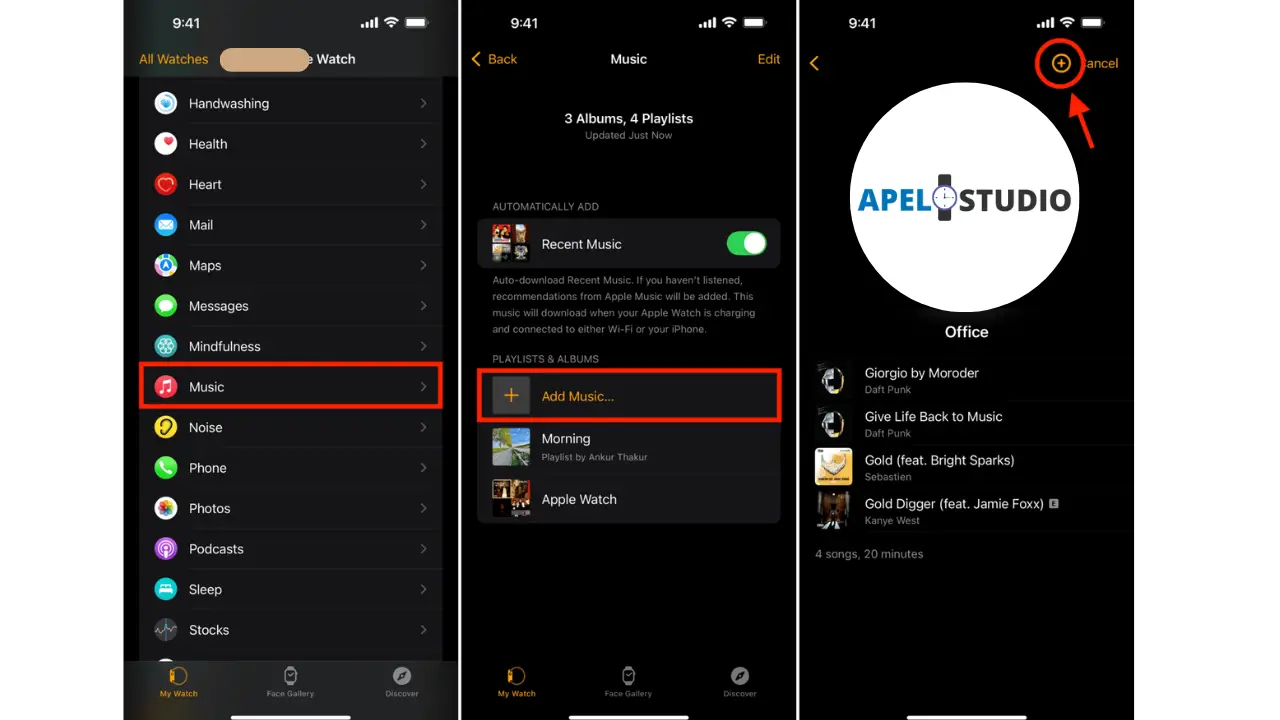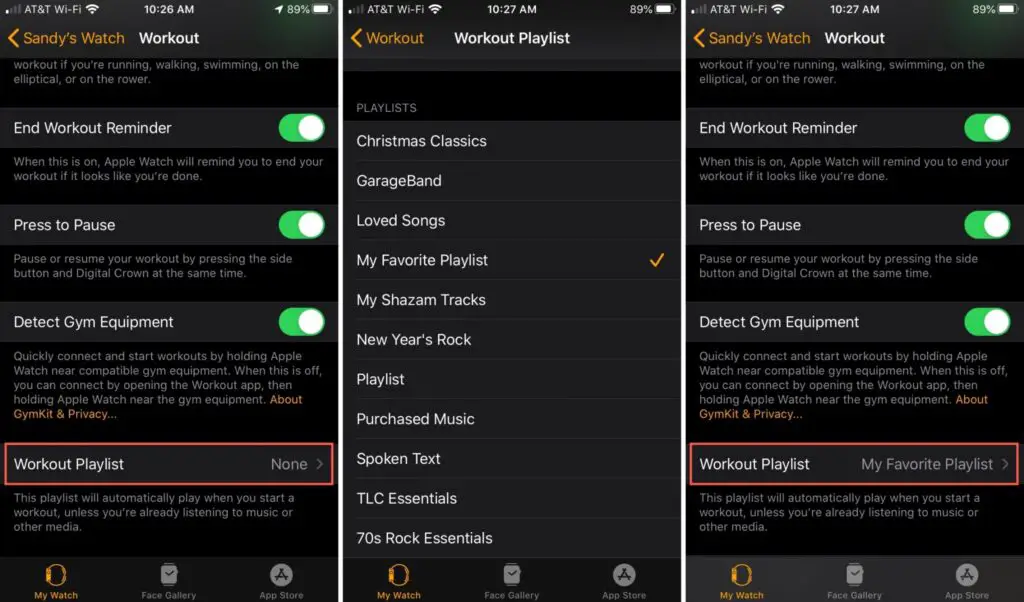There are two ways to download music to your Apple Watch.
You can:
- Sync playlists, albums, and songs from your iPhone.
- Add songs from Apple Music directly to the watch if you have an active standard subscription.
You can then listen to the music you’ve added to the watch via wireless headsets, even without your iPhone nearby.
Download Music to Your Apple Watch via iPhone
To add music to your Apple Watch via iPhone:
Open Watch app on your iPhone and tap Music. Toggle the option for Recent Music to auto download the music you’ve listened to recently to your Apple Watch. This works as long as the watch is charging, is near your iPhone and connected to Wi-Fi.
Next, tap Add Music and then Playlist. Select a Playlist you created in Apple Music and then tap the plus icon next to the album or playlist to add the music to your Apple Watch.
Add Music to Apple Watch Without Your iPhone
You can add songs from Apple Music to your Apple Watch directly on the watch itself, as long as you have an active subscription.
- Open the Music app on your Apple Watch.
- Tap Library, Listen Now, or use the Search function to find a playlist or album to add to your Apple Watch.
- Select the album, tap the three dots, and then tap Add to Library.
Wait a few seconds for the music to be available to stream on your Apple Watch.
How Do I Add a Workout Playlist to My Apple Watch?
To add a workout playlist to your Apple Watch:
- Open Watch app on your iPhone.
- Tap the Workout app and then Workout Playlist.
- Select the playlist you want to listen to whenever you’re exercising.
The playlist will play automatically when you begin a workout, as long as you’re not listening to any other media on your Apple Watch.
Can I Play Apple Watch Music Offline?
Yes, your Apple Watch can play music offline as long as it has enough storage to hold music downloads.
- Open Music app on your Apple Watch.
- Tap Library and open an Album, Artist, or Playlist to find music files to download.
- Select a song and tap the three dots next to the song, and then tap Download.
Wait a few minutes for the song to download to your watch so you can listen offline, even without your iPhone nearby.
Can I Download Spotify Music to My Apple Watch?
You can add Spotify music to your Apple Watch for offline streaming provided you have a Spotify premium subscription.
- Open Spotify on your Apple Watch and swipe to the left to access “Your Library”.
- Tap “Your Library” and then choose the album or playlist you would like to download.
- Tap the three dots on the album or playlist and then tap Download to Apple Watch.