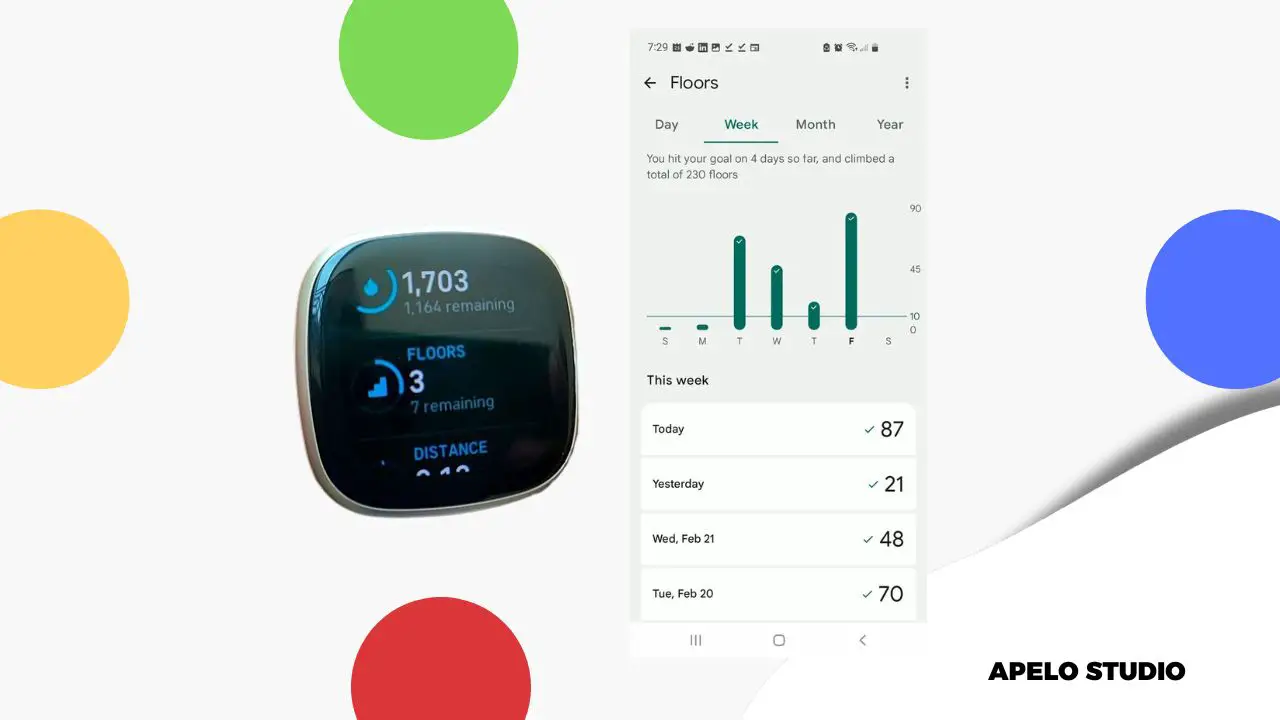Floors climbed on Fitbit refer to a metric tracked by Google Pixel Watch, Versa 2, Versa 4, and Sense 2.
Each of these devices uses a built-in altimeter sensor to determine flight of stairs based on a change in atmospheric pressure.
An elevation of 10 feet (3 meters) equals to one floor based on the average between commercial and residential floor heights in the United States of America.
How Does a Fitbit Estimate the Number of Floors Climbed?
Google’s Fitbit smartwatches and fitness trackers use altimeter sensors to estimate flights of stairs. The altimeter sensors detect changes in on-site air pressure to determine elevation. A decrease in air pressure equals to an increase in elevation.
According to Fitbit, you get credit for 1 floor after a 100 feet gain in elevation.
How Accurate is the Floor Counter on Fitbit?
Although the altimeter sensor on Fitbit does an excellent job at determining the total number of floors you’ve climbed, it isn’t always accurate.
A 2021 report by 9 to 5 Google shows that hundreds of Fitbit users, especially those with Fitbit Sense and Versa 3, reported counts of hundreds of floors for a single flight of stairs climbed.
Fitbit moderators identified the issue and said it was due to a firmware bug. The company had the error fixed those affected at the time had to download Fitbit OS updates to fix the floor counter error.
To be clear, you still shouldn’t expect 100% accurate results for the floors climbed because environmental factors play a part on the reliability of the data you get.
Driving a car, opening a door, sudden air pressure changes due to weather and a gust of wind may cause your Fitbit to record additional floors. And don’t be surprised if you see that your Fitbit recorded floors while you were asleep.
Can I Improve the Accuracy of Floors Climbed on Fitbit?
You can improve the accuracy of the floor counter get reliable results. Below are three ways to do that:
- Climb at least 10 feet in elevation to record a single floor on your device.
- Make sure your Fitbit is completely dry, especially after a sweaty workout. Sweat, water droplets, and excess moisture can interfere with the altimeter sensor.
- Restart your Fitbit if you suspect that the readings failed to update or synchronize your watch to see if the readings updates.
Keep in mind that the floors climbed feature isn’t such a big deal per se. You shouldn’t even bother about it if take elevators most of the time.
On the other hand, you might find the feature useful if you take stairs because you understand its compounding reward.
Can I Use Fitbit GPS to Count Floors Climbed?
You can use the on-board or connected GPS to determine altitude to calculate floors climbed if your Fitbit model doesn’t have an altimeter sensor.
However, GPS readings aren’t always as accurate because of the earth’s atmospheric density discrepancies that cause Fitbit not to get a decent signal reception.
With GPS, the floors climbed are off even further when inside buildings because of poor GPS reception indoors. So if you use the GPS sensors to calculate elevation, the results are unlikely to be as accurate.
If you want a Fitbit that can calculate floor climb accurately, consider the one with a built-in altimeter sensor.
How Do I Set Floors Climbed As My Primary Goal on Fitbit?
Make floors climbed your main goal on your Fitbit if you want to track the number of staircases you climb, particularly if you take stairs every day.
- Open Fitbit app on your smartphone.
- Go to Today tab.
- Tap the Account icon.
- Select your device.
- Tap Main Goal.
- Choose the Stair symbol.
Floors Climbed is now your main goal. You will see the number of floors you’ve climbed when you go back to the Fitbit dashboard on your smartphone.