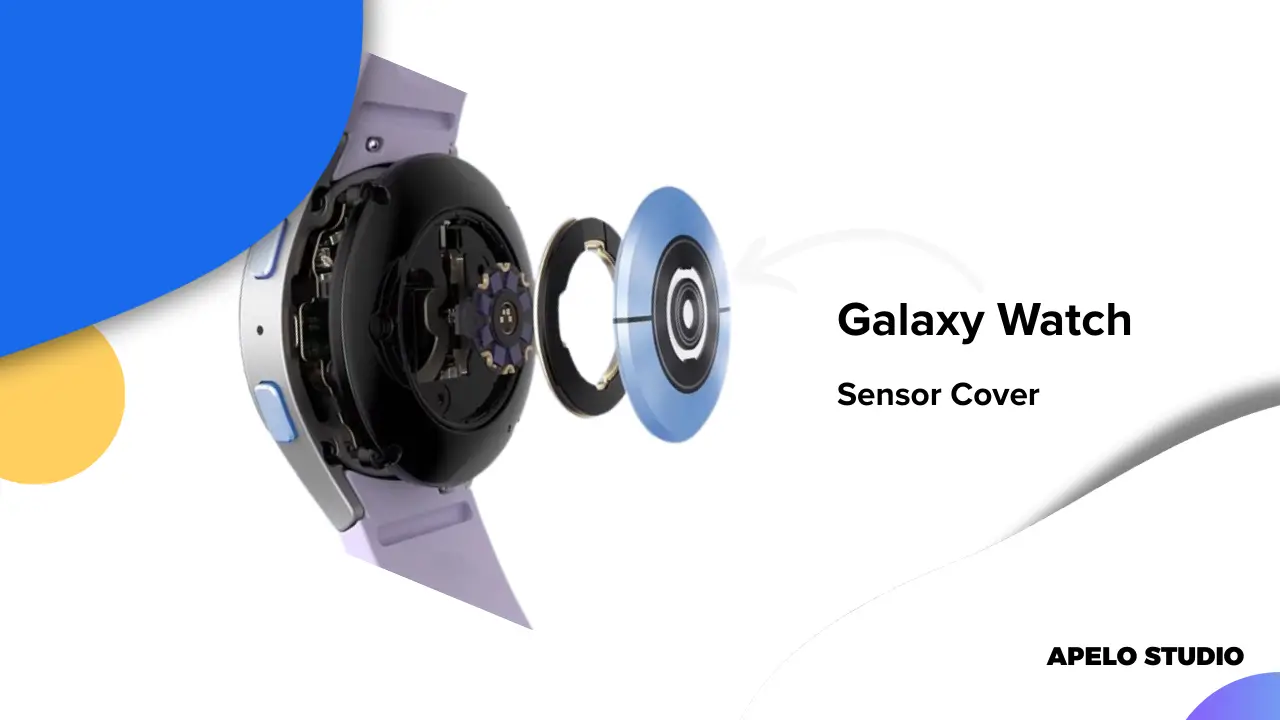Your Samsung Galaxy Watch sensor cover fell off because the glue holding it in place got weak from normal wear and tear or exposure to extreme heat, sweat or excess water.
There are two solutions to this problem.
First, you have to replace the back cover with a new one. Second, you need to keep your Galaxy smartwatch from exposure to elements that can cause the sensor cover to weaken and fall off again.
How to Replace the Galaxy Watch Back Sensor Cover
Every Samsung Galaxy Watch sensor cover has glue that secures it in place.
The sensor cover is a thin, small circle of glass at the center of the back of the watch. It’s about half an inch diameter and it covers the heart rate sensor.
Unfortunately, the sensor cover doesn’t hold in place if the glue loses its adhesiveness, which is quite common in aging Galaxy watches.
So the best solution is to get a new sensor cover for if the back cover of your model is already loose, the best solution is to get a new one for replacement. Here’s what you need to do:
1. Get a New Glass Sensor Cover
A new sensor cover costs $12 to $25 per piece depending on the brand. Ubrokeifixit has the best covers for this price range, with kits that include glass sensor covers, adhesive, pick, and plastic razor blades.
The inclusion of a full kit is kind of a big deal because if you lose the back cover completely, this kit will help to fix it.
You need to order a back cover that’s compatible with your Galaxy Watch model. For example, if you have a Galaxy Watch 5 40mm, get a new sensor cover that will fit its back seamlessly.
2. Turn Off Your Galaxy Watch
The next step is to turn off your Galaxy Watch. Doing so discharges the capacitor to remove residual electricity (stored energy) and keeps delicate components safe.
In addition to saving data and closing Galaxy Watch compatible apps running in the background, turning the watch off also clear caches and frees up RAM to ensure continuous optimal performance.
3. Clean the Back of the Watch
Use a pair of tweezers to pull off the glass cover if it’s still hanging on but loose. Use the same tweezers and a plastic razor to remove the adhesive from the watch’s back.
Be as gentle as possible as you get the adhesive from the back of the watch, as you don’t want to damage any of the slightly recessed sensors.
Deep a Q-tip or a cotton swab in rubbing alcohol and use it to remove any adhesive residue left, and then use the same material to dry the back of the watch.
4. Install the New Sensor Cover
Use the pair of tweezers to remove the adhesive tape from the piece of plastic attached to it. Align and apply the adhesive onto the back of your Samsung Galaxy Watch. As you do this, ensure the holes in the adhesive line up well with the sensors.
Again, use the tweezers to remove the protective plastic cover from the top section of the adhesive.
Next, remove the protective film from the new back cover and line up the holes in the glass cover with the sensors. Lay the cover onto the watch and use a dry Q-tip to gently press and apply it onto your smartwatch.
How to Keep Your Galaxy Watch Sensor Cover from Falling Off
Now that you’ve replaced the old sensor cover with a new one, here are three things to do to ensure it doesn’t come off again:
1. Keep the Watch Dry
Samsung designs waterproof smartwatches, but that doesn’t necessarily mean you leave it moist after exposure to liquids.
Dry the watch immediately you get out of shower or a swimming pool. Otherwise, it’s only a matter of time until water breaks the concentration of the glue holding the sensor cover in place.
Additionally, always store the watch in a cool and dry place when it’s not on your wrist to prevent moisture buildup.
2. Don’t Wear the Watch Immediately You Apply Moisturizer
Moisturizers don’t have an immediately noticeable effect on the watch, but they can slowly weaken the glue holding the back cover in place, eventually forcing it to fall off.
Wait a few minutes after you apply your moisturizer to wear your smartwatch.
3. Charge Your Galaxy Watch in an Air Conditioned Room
A Samsung Galaxy Watch tends to produce some heat while charging – at least in my experience with the Galaxy Watch 5.
With time, the heat melts, making the glue securing the cover to lose its adhesiveness and forcing the cover to detach and fall off.
So charge your Galaxy Watch in an air-conditioned room if you have one, as the air conditioner helps to regulate heat produced by the watch when charging. Or just open the window if you don‘t have an AC in your house.