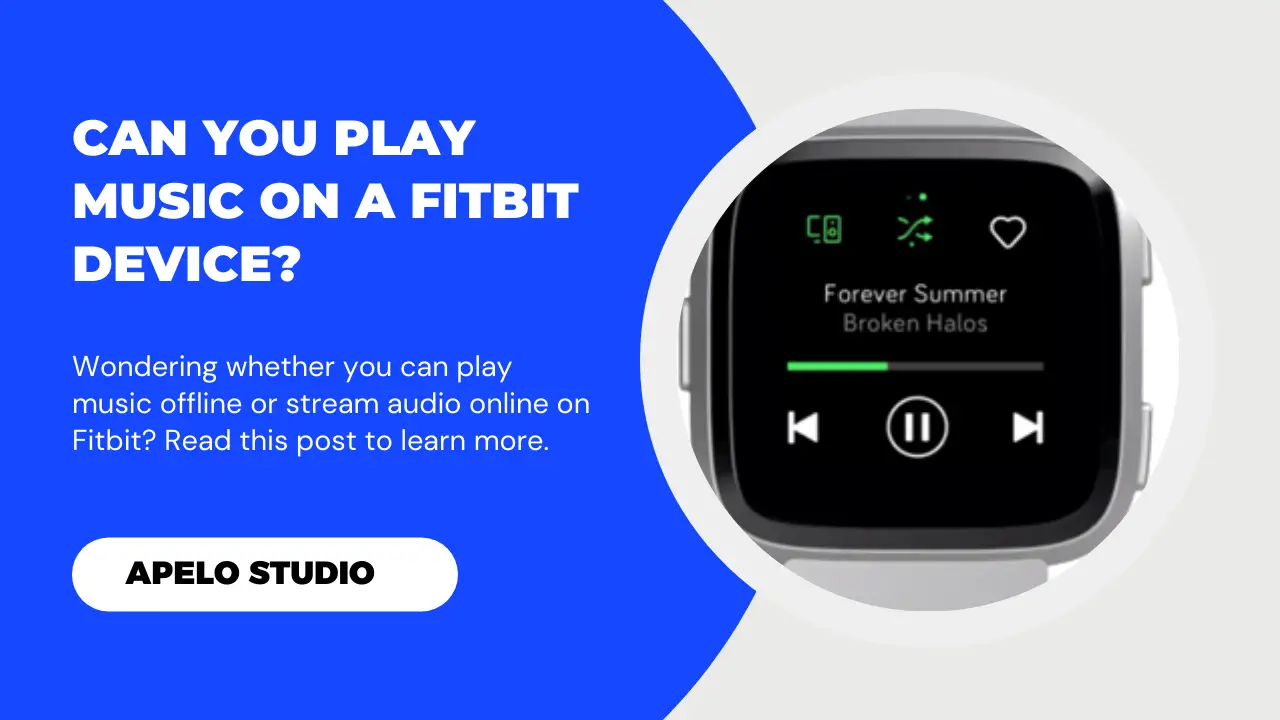In a way, Fitbit stands out as one of the la crème de la crème in the wearable space. It can count your steps, monitor your heart rate, help you manage stress, allow you to answer calls, let you send custom text replies, and so much more.
But can Fitbit play music?
Sadly, Fitbit smartwatches and fitness trackers can no longer play music. On March 31, 2023, the company ended the support for Deezer and Pandora across all its devices. The latest models, Sense 2 and Versa 4, don’t support music streaming. And you can no longer add or download music to play offline.
I can’t hold back how disappointing this is, especially since I’m a music maniac who would stop at nothing to go minimal and still get the most out of my playlist.
Why Can’t I Add, Play, and Listen to Music on Fitbit?
You can’t add, play, and listen to music on your Fitbit smartwatch or fitness tracker because Google made changes to Fitbit’s ecosystem.
In October 13 2022, Fitbit discontinued the Fitbit Connect desktop app, bringing to an end the ability to transfer music to Fitbit devices from computers.
The changes implemented on March 31, 2023 removed the option to download music from streaming services for offline listening experience. And discontinuing support for Deezer and Pandora means you can’t use Fitbit to stream music on these services.
Unfortunately, Fitbit haven’t made public why they made such adjustments to a wearable brand that has held a top spot in the niche for well over a decade.
My wildest guess is that Google is heavily pushing and positioning the Pixel Watch as the main product in its wearable portfolio.
And if that’s the case, then it somewhat makes sense why you can no longer download, store, and play music directly from your Fitbit device.
Does Fitbit Have Support For Music Playback?
The one thing that Google hasn’t stripped from the Fitbit’s operating system yet is the support for music playback.
It means you can use the built-in Music App or Spotify to control music playing on your smartphone, tablet, or smart speakers.
But there’s a problem:
The music playback option is available only to a handful of Fitbit devices. If you’re a Sense 2 or Versa 4 user, you won’t have access to this feature.
What Are Your Options Now?
The writing is already on the wall.
Fitbit smartwatches and fitness trackers can no longer play offline music or support online streaming services.
So, what options do you have moving forward?
Well, you can:
1. Use Fitbit with Your iOS or Android Smartphone
Before March 31, 2023, you would use Fitbit without a phone and listen to music as you walk, run, bike, or sleep.
You can still use your Fitbit without bringing your smartphone with you, but not if you want to listen to music.
This brings me to my next point:
Because Fitbit OS supports music playback, you can use the built-in music controls apps to manage the audio playing on your iOS or Android smartphone.
With these controls, you can play, pause, skip, and adjust audio volume without ever having to each out for your phone.
To manage audio playback on Fitbit:
- Turn on Bluetooth on your smartphone.
- Play any audio file on your iPhone and Android phone.
- Swipe down on your Fitbit to access the control center.
- Tap the audio icon to access music controls.
- Use these controls to play, skip, pause or adjust volume.
Keep in mind that the music playback feature is not available to all Fitbit devices. It’s on Blaze, Ionic, Versa, Versa 2, Versa 3, and Sense.
Also, note that these controls work with most music and podcast apps, including Spotify, Pandora, and Amazon Music.
2. Get an Alternative Smartwatch
Your second option is to get an alternative smartwatch to Fitbit. Specifically, you should go for a model that features an onboard offline music storage.
Such a smartwatch allows you to store and play music from directly from your wrist without connecting to the internet or reaching out for your phone.
Ensure your alternative meets the following criteria:
- It should feature 4 to 32 GB onboard storage, which is more than enough to store at least 300 songs.
- The RAM should be 1 to 4 GB give or take. More RAM means better performance.
- It should have a good battery life, with a 4 t 5-day runtime on a single charge being quite decent.
Also, a smartwatch that plays audio should connect to a Wi-Fi network and support online music streaming services such as Spotify, Pandora, Amazon Music, and Deezer.
You Can’t Stream Music on Your Fitbit Anymore
Being able to listen to music wasn’t the main reason why I bought my Fitbit Versa 2. But the ability to stream Spotify from my wrist independent of my Android smartphone was such a nice feature to have.
It’s unfortunate that things have changed. And while they were tweaks that we were hardly ready for, Google made them anyways.
First, you can no longer use Fitbit to stream audio on services such as Spotify, Deezer, Amazon Music, and Pandora. Fitbit even went as far as to remove Deezer and Pandora from its Gallery.
Second, you can use Spotify on Fitbit. But there are caveats to this as well, and they’re as follows:
- You need to have a premium subscription with Spotify to use their music app on your Fitbit device.
- Fitbit allows you to use Spotify only to control the music playing on Spotify compatible devices such as Amazon Echo, Google Home, and your mobile phone.
- You cannot download Spotify music to your Fitbit device anymore.
Not only does Spotify on your device let you skip, play, and pause music and podcasts, it also gives you information about what’s currently playing on your Spotify compatible device.
Also, you can access your library, add audio files to favorite, and decide what you want to play next without reaching out for your Android or iOS smartphone.
Frequently Asked Questions
1. Is There a Fitbit That Plays Music Without a Phone?
Fitbit devices can no longer play music independent of your iOS or Android phone.
With Fitbit Connect discontinued and the ability to download music from streaming services stripped from the latest operating system update, you can no longer put music on a Fitbit device that has onboard storage.
The only option you have left is to use the music playback feature to control the audio playing on your phone.
3. Can You Play Spotify on Fitbit?
You can’t directly play Spotify directly on your Fitbit device.
Instead, you can only use the app to control audio files playing on other Spotify compatible devices. And the device playing the audio must be in range with your Fitbit for this function to work.
Final Thoughts
Not being able to play music on Fitbit doesn’t necessarily make it a bad product. But removing the option from the brand’s ecosystem without a genuine reason to do so doesn’t make sense.
If my assumption is anything to go by, it’s possible that Google is pushing and positioning the Pixel Watch as its main product.
And while there is nothing wrong with that, stripping away the music feature from a wearable brand that millions of people love is seriously a deal breaker.
I strongly recommend that you buy something else other than a Fitbit if the ability to download, store, and listen to music is one of the features that you need in a smartwatch.