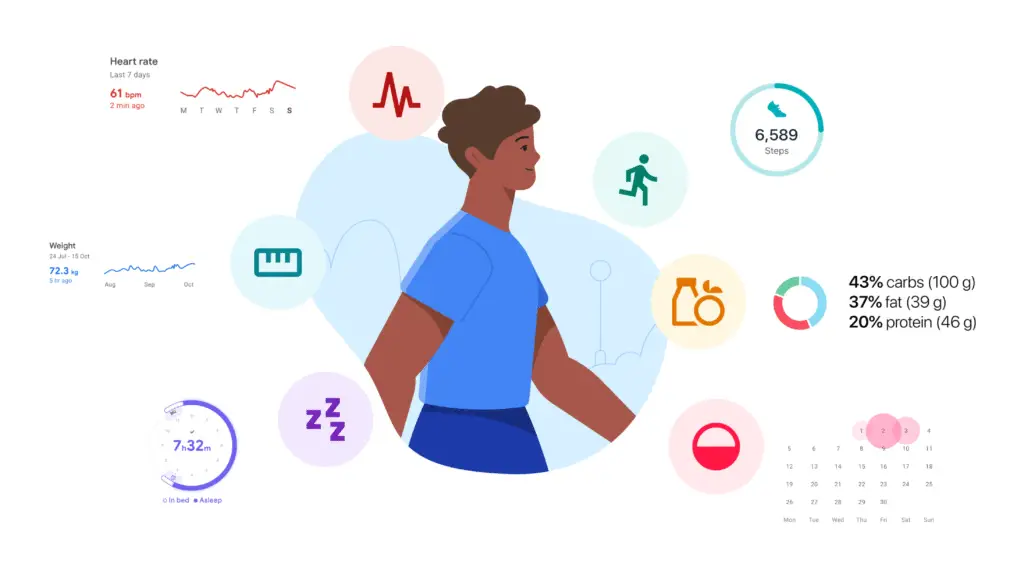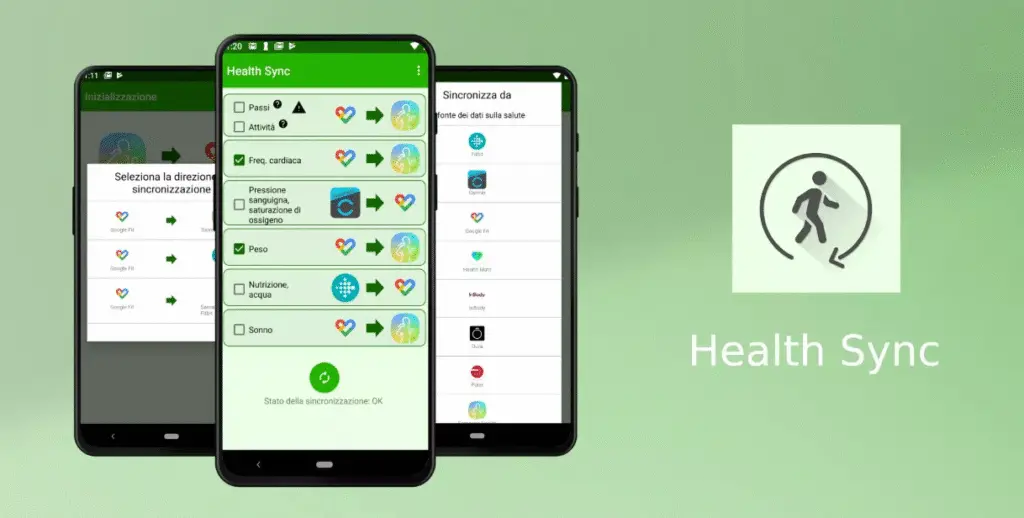Being able to connect your Fitbit account to Samsung Health profile is a great way to view your health and fitness data in a completely different platform.
So in this guide, I show you how to use 3 popular third-party apps to sync your Fitbit health and fitness data to the Samsung Health app.
Is the Fitbit App Compatible With Samsung Health?
The Fitbit app can’t connect directly to the Samsung Health app. But you can use apps such as Health Connect, Health Sync, and Strava to connect and transfer data from your Fitbit dashboard to your Samsung Health Profile.
How to Connect the Fitbit App With Samsung Health
First, update your Fitbit to the latest version and ensure you have Samsung Health app installed on your iPhone or Android smartphone.
Then, to make Fitbit work seamlessly with Samsung Health, use Health Connect, Health Sync, or Strava for health and fitness data transfer.
1. Use Health Connect by Google for Android
Health Connect by Google is a unified Android platform that allows health and fitness apps to share data, such as steps, sleep, workouts, and heart rate, in one place.
Examples of apps that work seamlessly and securely with Health Connect include Google Fit, Strava, Lifesum, Peloton, Fitbit, and Samsung Health.
To connect Fitbit with Samsung Health via Health Connect:
- Open Health Connect, tap Get Started, follow the prompts, and allow Health Connect to access health data.
- Open Fitbit app, tap the devices icon, and then tap Health Connect.
- Tap “set up”, read the text on the next screen, and tap “I agree”
- Select the data type you would like Fitbit to share, such as steps, heart rate, body temperature, distance, exercise, hydration, and menstruation.
- Tap Allow to save changes.
- Open Samsung Health app, tap the three-dot menu, tap Settings, choose Health Connect, and tap Data permissions.
- Enable “Read access” for the data you want Samsung Health to read from Fitbit (such as sleep, steps, and activity).
- Tap Allow to confirm.
Samsung Health doesn’t read data directly from Fitbit. Instead, it uses Health Connect as the middle layer to access the data you want to see. Additionally, data doesn’t sync in real, so you have to wait a few minutes for the data to reflect.
2. Connect Fitbit to Samsung Health With Health Sync
Health Sync for Android and iOS by Appy Happs lets you synchronize your health and fitness data from Fitbit to Samsung Health every 4 to 6 hours for daily data and up to 24 hours for historical data.
- Download Health Sync from Google Play Store or App Store.
- Open the app and tap “OK” on the First Usage Action and Sync Configuration popups.
- Select Samsung Health as your base sync source.
- Choose Fitbit as your sync configuration.
- Accept the declaration of consent.
- Tap the “Initialize Fitbit Connection” button to complete Fitbit authorization and initialize connection.
Health Sync will redirect you to the Fitbit app, where you’ll login with your Gmail account to allow Samsung Heath to access your health and fitness data.
The metrics Samsung Health can access from Fitbit via Health Sync are sleep, activity and exercise, food and water logs, heart rate, weight, location and GPS, and profile information.
Health Sync even gives you the option to select all metrics or choose only the individual stats that you would like Samsung Health to access.
3. Use Strava for Android and iOS
Using Strava to transfer data from Fitbit to Samsung Health is a two-step process.
The first step is to connect Fitbit to Strava to make Fitbit activities available in your Strava account. The second step is to sync the data from your Strava account to your Samsung Health profile.
For the second step:
- Open Samsung Health.
- Tap the three dots on at the top part of the screen.
- Go to Settings.
- Scroll all the way down and tap “Connected Services”.
- Choose Strava.
Strava will automatically send your Fitbit activity data to your Samsung Health profile for as long as you have the two apps connected.
The information shared by Strava to Samsung Health include GPS-recorded activities (walks, runs, bike rides), location data (latitude, longitude, elevation), activity type, and activity data (distance, time, speed, pace).
Additional workouts, such as runs and bike rides via the Strava app, will contribute to your Fitbit’s all day stats such as active minutes and calories burned.
Strava doesn’t have access to heart rate, duplicate activities, and non-GPS activities from Fitbit, so this information won’t be available in your Samsung Health account.
Which Apps Work With Fitbit?
There are over 1,000 Fitbit apps in the Fitbit Gallery. These apps fall into different categories, from health and fitness to meditation and spirituality.
Even with a wide range of apps available for your Fitbit smartwatch, it makes sense to download only what you’ll actually use more frequently.
Some of the best apps you can use if you own a Versa or Sense series include Spotify, MyFitnessPal, C25K Trainer, Maps, and TRX Training.