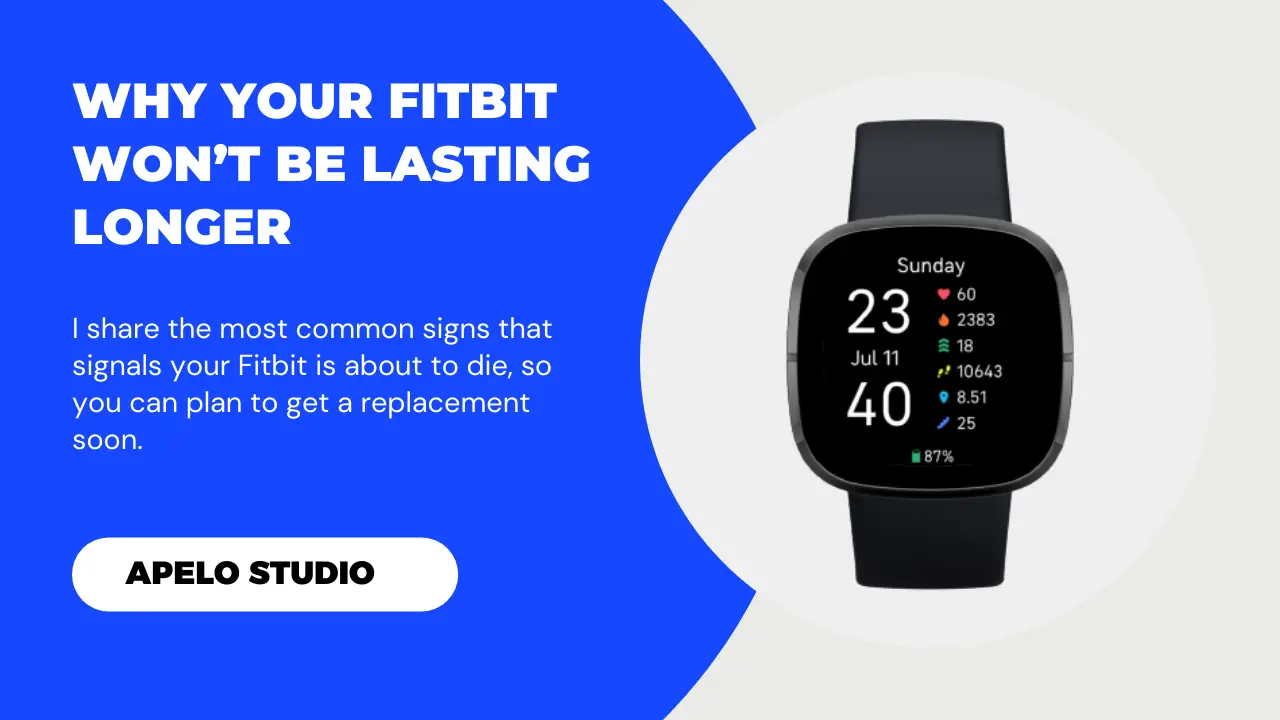Even with a lifespan as good as 24 to 36 months, the one thing constant is that a Fitbit smartwatch or tracker can’t last a lifetime. So if you experience any of the following signs, it’s highly likely your Fitbit is dying.
1. Button Fails to Respond on Press

Under a normal circumstance, pressing the button should trigger a function or wake the screen.
Sometimes the button fails to respond on press because of dirt accumulation. In this case, cleaning your Fitbit should fix the issue.
But if you notice a delay in response on button press, especially if you have a regular maintenance routine, your Fitbit might stop working soon.
2. Fitbit Collects Inaccurate Data
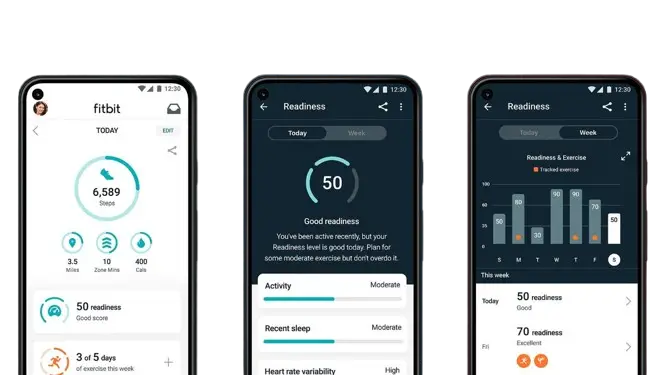
It’s unlikely for your Fitbit tracker or smartwatch to collect inaccurate dat.
So if you notice metrics such as heart rate, steps, sleep, and calories are a bit off, it might be because of a system glitch. In such a case, restarting the device is a good fix to get you back on track.
However, if your Fitbit keeps collecting inaccurate data no matter how many times you restart it, it’s likely you’re dealing with damaged sensors and therefore a dying device.
3. Battery No Longer Holds Charge
Are you experiencing a situation where your Fitbit won’t hold charge no matter how many times you charge it? Or maybe the battery drains so fast that you have no idea what to do next?
The battery’s inability to hold a charge and run for 4 to 6 days on a complete charge cycle is a sign that your Fitbit is dying. The problem here is a degraded battery often caused by bad charging habits.
Unfortunately, it won’t be long before the device goes off completely.
4. Screen Not Responding to Touch
Fitbit tends to respond fast to touches and taps. As someone who uses Versa 4 a lot, I hardly touch, tap, and swipe the screen more than once to switch between screens.
In my experience, you won’t have to worry about Fitbit screen not working as intended with proper care.
Dirt and debris, exposure to extreme temperature, excess moisture, and incompatible or a poorly fitted screen protector, and software glitches can cause Fitbit to lose touch sensitivity. But these issues are easy to fix on your own.
The problem comes in if you’re dealing with a physical damage that involves deep scratches, dents, and cracks caused by applying too much press or multiple accidental falls.
Combine this with the wear and tear on the touch sensors, and you have nothing more than a dying Fitbit that requires a replacement.
5. Fitbit Screen is Completely Blank
Sometimes a black Fitbit screen isn’t such a serious issues.
For example, an active sleep mode, a dead battery, a blocked ambient sensor, low brightness, water lock mode, and software glitches can lead to a blank screen. You can easily fix this problem by tweaking your Fitbit’s settings or doing a quick restart.
However, if you push the side button, tap the display, or raise your wrist after a full charge cycle and your Fitbit doesn’t turn on, it’s time to order a new Fitbit.
6. Fitbit Keeps Connecting and Disconnecting
Your Fitbit should connect seamlessly with your phone within a 20 to 30 feet range and sync automatically thereafter.
This constant connection is the reason why you’re able to receive text and call notifications from your iPhone or Android smartphone.
Similarly, your tracker or smartwatch should connect and sync smoothly with Fitbit apps such as Strava, Google Fit, and MyFitnessPal.
However, if your Fitbit connects with and disconnects from your smartphone repeatedly, or if it doesn’t synchronize automatically with compatible apps, it’s likely time to get a new smartwatch or fitness tracker.
7. The Device Has Stopped Working Properly
You’ll have a bad experience with your Fitbit if the accuracy of the data it collects is questionable.
Performance issues are quite common after 24 to 36 months of regular use, and inaccurate data is an indication that your Fitbit is not working properly.
For example, if you notice that your Fitbit underestimates your steps and overestimates your heart rate, there’s a high chance the accelerometer and optical heart rate sensors have worn out over time with regular use.
A tracker or smartwatch you’ve used for well over 36 months isn’t something you’d want to take for repair. Simply get a new one instead.
8. Your Device Has Physical Damages
Fitbit fitness trackers and smartwatches are solid by design.
The housing is made of aluminum. The bands feature a silicone elastomer build. And the display is made of Corning Gorilla Glass.
Despite being hardly, your Fitbit is by no means crack and scratch proof. Even if the case and display are strong, they can easily crack, scratch, or break from repeated accidental falls.
So if your Fitbit has accidentally hit a hard surface and the screen doesn’t light up anymore, it means the impact damaged the internal components of the device. What you have left is a dying Fitbit that requires repair or replacement.
How Long Does a Fitbit Last Before Replacement?
Ideally, how long a Fitbit lasts depends on hardware quality, water resistance, battery health, and reset frequency. The expected lifespan is 24 to 36 months under normal use and proper care.
While the battery wears out unnoticeably, it takes about 16 months for the battery to fail to hold charge, at which point the device is more than likely to hit a dead end.
Because it’s practically pointless to replace a Fitbit battery, consider getting a new Fitbit or an alternative wearable device.