If you’ve used your Fitbit to track sleep, then you must have already seen your score in the companion app during insights analysis.
But what is Fitbit sleep score? How does the tracker or smartwatch calculate it? And where is the data stored?
Let’s find out.
What is Fitbit Sleep Score Exactly?
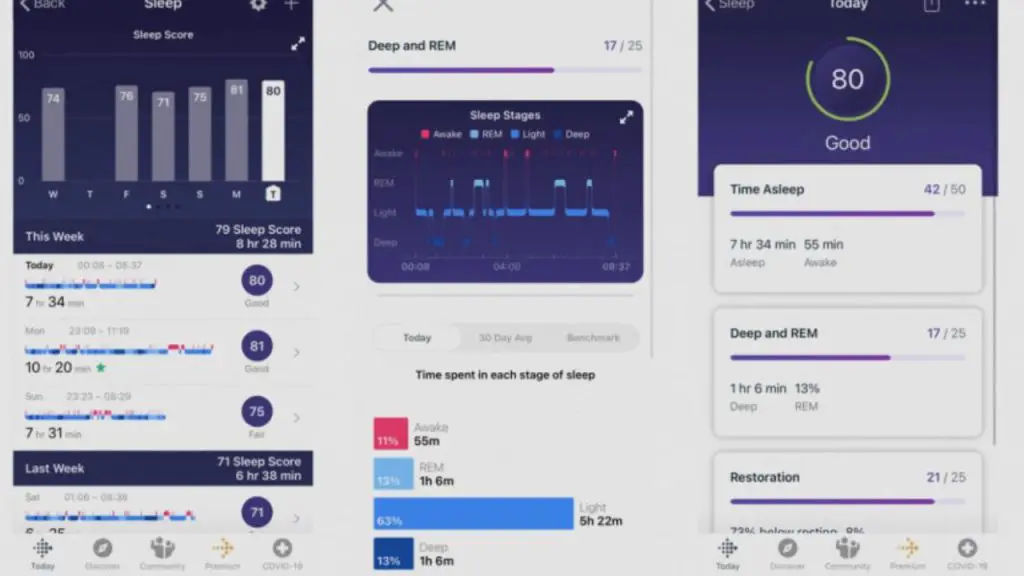
Sleep score on Fitbit is an integral feature added to smartwatches and fitness trackers to give you a detailed insight of your sleep patterns.
The data presented is crucial, as it help you to develop better and healthier habits to improve the quality of your sleep over time.
Fitbit depends on heart rate to come up with a reasonable score. So it’s important that you wear yours to a snug fit before you go to bed.
And because sleep tracking on Fitbit involves heart rate and movements, you must ensure you deactivate DND mode and allow the device to detect your sleep.
Otherwise, you won’t get your score.
Now, the Fitbit devices that have sleep score are as follows:
| Fitbit Versa | Sense | Ionic |
| Versa 2 | Versa Lite | Charge 4 |
| Luxe | Versa 3 | Inspire HR |
| Inspire 2 | Charge 5 |
How Does Fitbit Calculate and Assign Sleep Score?
Fitbit uses duration, quality, and restoration to determine your sleep score. Let me briefly explain these metrics so you understand what they mean.
- Duration: The system divides this into time you spent asleep and the time you spent awake. You get a better score if you sleep longer.
- Quality: It refers to the total time spent in Deep and REM sleep. If you spend more time in these stages, you get a better score.
- Restoration: Here, Fitbit examines your sleeping heart rate and restlessness. You get a better score if your body was more relaxed in the last night’s sleep unlike if you were turning and tossing in bed.
What Fitbit does is to find the sum of your sleep duration, quality, and storage based on a score of 100.
What is a Good Sleep Score on Fitbit?
Here is a chart used by Fitbit to interpret the overall quality of your sleep score:
| Sleep Score Range | Sleep Quality | |
| 1. | 0 to 60 | Poor |
| 2. | 60 to 79 | Fair |
| 3. | 80 to 89 | Good |
| 4. | 90 to 100 | Excellent |
To be clear:
It’s unlikely that you’ll get a 100 score for the insight on your sleep pattern. But getting close to an excellent is a theoretical indication that you’re getting the much sleep that you need to recover and get ready for the next day.
How to Improve Sleep Score on Fitbit
There are five areas in your life that you need to check and improve on if you want to get a better sleep score on your Fitbit.
Here’s what I would do to move my score from poor or fair to good and then to excellent:
- Improve Your Resting Environment: Ensure your bedroom is as comfortable as possible. An unkempt room can result in poor sleep and give you a score of 0 to 49.
- Limit Your Daytime Naps: Prolonged daytime naps will affect your nighttime sleep. If possible, avoid sleeping during the day. If not, set an alarm on Fitbit to help you make your daytime naps as short as possible.
- Develop Good Sleeping Habits: Do some light exercises at least 3 hours before you go to bed. Also, ensure the time you go to sleep and the time you wake up remains consistent throughout the week.
- Have Good Activity Levels: You should maintain at least 150 active zone minutes per week. It goes a long way to improve your score over time.
- Cut Back on Alcohol: I strongly suggest that you can back on alcohol and avoid caffeinated drinks. These two are serious sleep killers that can drastically lower your score, not to mention alcohol doesn’t do your overall health any good.
How Accurate is Fitbit Sleep Score?
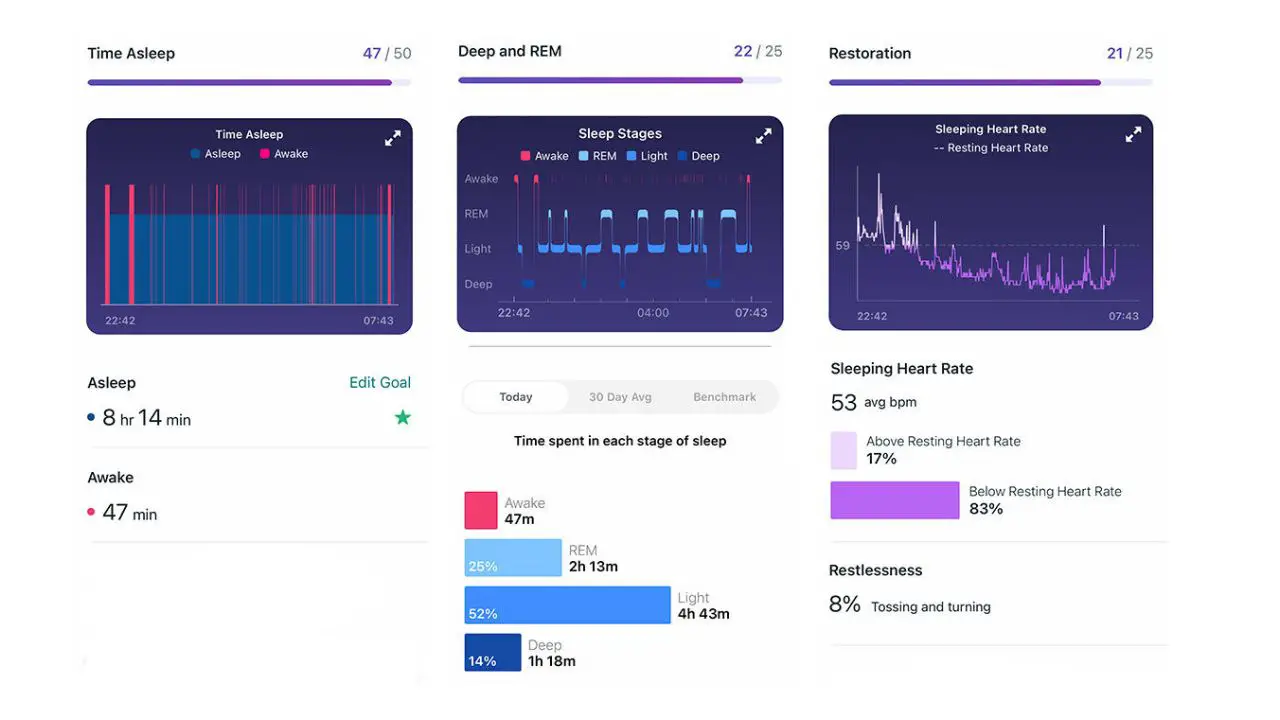
As someone who wears the Fitbit Versa 2 smartwatch, I’ve found the device to be quite handy in counting steps, estimating distance covered, and accounting for different workouts.
It’s a different thing altogether when it comes to sleep scorer.
You see:
Fitbit uses quietness and heart rate to determine whether you’re asleep. If you sit quietly in bed or in your couch for a long time, the device assumes you’re asleep and starts to record your bedtime activities right away.
Then there is the issue on sleep stages.
For this, you would need polysomnography, a technique that uses several body sensors to determine your sleep cycle and stages based on data such a heart rate, brain waves, body position, and the amount of oxygen in your blood.
However, the lab sleep study is expensive, with cost ranging between $500 and $10,000. And besides, you even wouldn’t want to subject your body to regular sleep study just to determine a score.
This is where your Fitbit device comes in.
And as International Sleep Charity puts it, Fitbit sleep sensors are powerful enough to classify sleep stages with a 69% accuracy in a 30 seconds window.
My theory is this:
Smartwatches and fitness trackers don’t monitor all stats accurately. And Fitbit devices, regardless of how we think them to be, aren’t an exception.
When it comes to Fitbit sleep score, the data you get won’t be 100% accurate. However, a 69% accuracy on your stages can give you a helpful clue about your sleep quality so that you can find better ways to improve.
Do You Need Fitbit Premium to Track Sleep Score?
The Fitbit premium is good enough for those who want expert guidance and additional features not present in the standard package.
But you do not necessarily need to upgrade your membership to see your sleep data in the companion app.
The sleep data you get in the freemium won’t be as detailed, but it can still be helpful. Usually the data includes:
- Time spent asleep.
- Sleep quality.
- Sleep schedule.
- Sleep schedule compared to the hours you have slept throughout the week.
If you’ve been reading carefully this far, you’ll notice that Fitbit uses some of this data to determine your overall sleep score.
And that brings me to the next point:
You do not need Fitbit premium membership to see your daily sleep score or the average sleep score for the last 7 days.
However, getting a paid plan gives you detailed information, including a detailed breakdown of your sleep, an explanation of what matters, as well as tips you can use to improve your score.
Also, paid membership gives you access to your sleeping heart rate and restlessness information. These two metrics can help you to determine why you have sleep issues.
Now, as you whether you subscribe to premium or otherwise, that’s entirely up to you to decide.
How to Check Your Sleep Score on Fitbit
You can check the score directly from the device or find it in the companion app.
If you wish to use your phone:
- Launch the Fitbit app.
- Tap the Today tab.
- Tap the Sleep Tile.
You should see your sleep score data on the screen that appears.
If you want to see the data directly from the Fitbit smartwatch or tracker:
- Press the button or tap the display to awake the screen.
- Swipe the screen to the left or right until you see the Sleep Tile.
- Check below the sleep duration for your score.
Related Reading
Frequently Asked Questions
1. Is 80 a Good Sleep Score on Fitbit?
A sleep score of 80 on your Fitbit is a good one. Most people tend to have theirs between 72 and 83, which is a fair range.
If your score falls between 0 and 60 or 61 and 79, be sure to check on the tips that I’ve shared above so that you can improve your score fast.
2. How Do You Turn Off Sleep Score on Fitbit?
Unfortunately, you cannot turn off or disable the sleep core feature on a Fitbit smartwatch or fitness tracker.
The device doesn’t have an option that allows you to do that.
3. What Does It Take to Get a Sleep Score of 100?
It isn’t as easy to get a sleep score of 100 on your Fitbit. But you can get an excellent score by making simple changes to your sleep routine.
Do away with daytime naps, make your bedroom as comfortable as possible, and, if you can, do some light exercises before you go to bed.
You don’t have to worry if you don’t get 100. Even an average score between 72 and 83 isn’t as bad. In fact, many people in the Fitbit community have reported this as their average value, which is an indication of quality sleep.

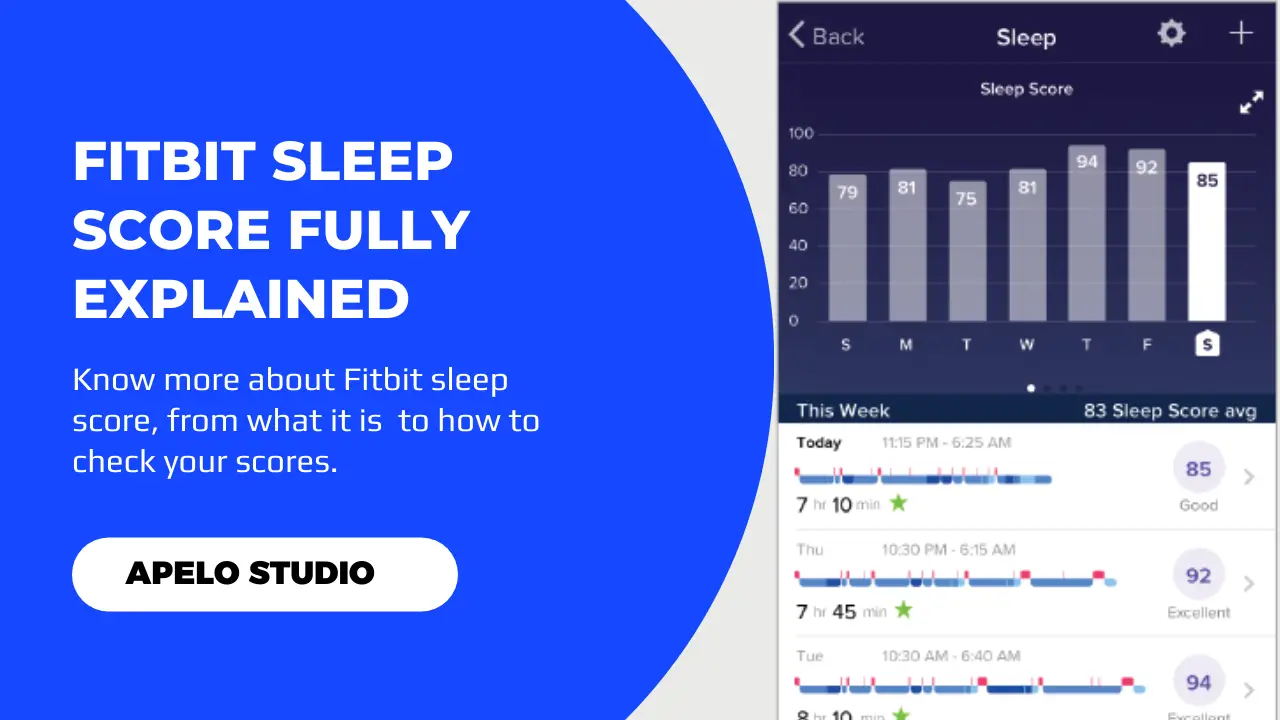
What is the actual equation for sleep score?
Hello Dave,
The equation for sleep score is “the sum of your individual scores in sleep duration, sleep quality, and restoration”.
And Fitbit calculates that for a total score of up to 100.
I hope this answers your question.