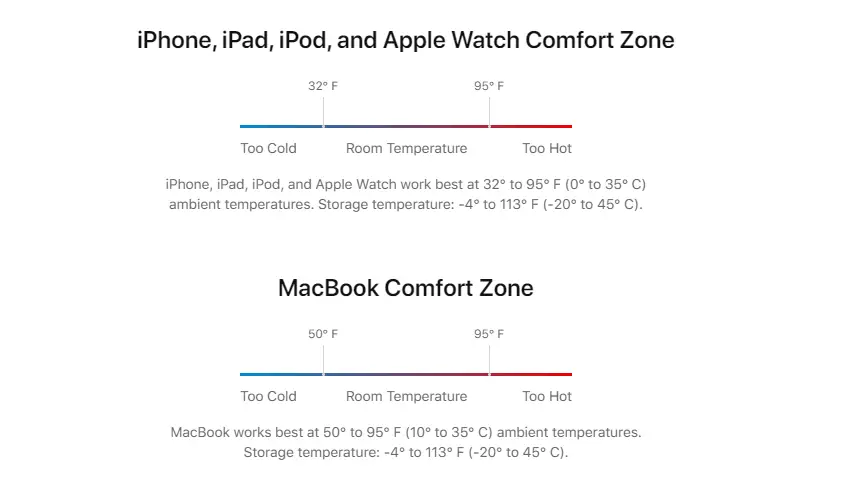Apple Watch doesn’t have a decent battery life. In theory, the best you get is an 18-hour runtime on a single charge, which could be less depending on how many features you have activated. But when exactly should you charge the watch to keep it functioning?
You can charge your Apple Watch any time and at any point regardless of the remaining battery level. It’s up to you to decide at what percentage to charge the watch. But I strongly suggest that you place the watch onto its charging dock as soon as the battery is at 5%.
Apparently, charging the battery when it’s at 5% means you’ll spend less than 120 minutes to get the watch to charge to the 100% level.
Should I Charge My Apple Watch Every Night?
Whether to charge your Apple Watch every night or not is entirely up to you. But I recommend doing so three hours before bedtime if you’ll be using it to track sleep.
Charging the watch at least two and a half hours before going to bed ensures that the battery has enough power to run throughout the day.
You can also charge the watch every morning. Only make sure it stays on the charging dock (or station) for at least 2.5 hours to charge fully.
Theoretically, you’ll get about 18 hours of runtime on a single charge. But how long the battery will last before dying out will depend on your battery optimization settings.
How Long to Wait Before Charging Your Apple Watch
How long you have to wait before you have to charge the battery of your Apple Watch is a personal decision.
But if you want my advice, here it is:
The best time to connect your Apple Watch to a charger is when the battery level is hanging at 5%.
However, there’s nothing wrong with using the watch until the battery drains to 0% to recharge. Just keep in mind that if you let the battery drain to zero percent, you may need an additional 30 minutes to charge the watch to 100% level.
Does Frequent Charging Affect Apple Watch Battery Health?
Let’s get one thing clear:
The primary function of a smartwatch battery is to charge and discharge. And while the battery is going to degrade and die eventually, it’s going to take longer before you notice the battery becoming weak and losing its ability to hold charge.
An Apple Watch isn’t a case in isolation. Its battery will wear over time, with performance declines noticeable after about four to five years of use.
However, charging frequency isn’t something that should bother you at all. Because as long as you’re using the original charger, the Apple Watch battery should be in good condition to last for an extended period.
The two things that can directly affect your Apple Watch’s battery health are charge cycle and temperature.
Let me explain.
1. Charge Cycle
If your Apple Watch is 100% full, and you use it until the battery is 0%, you will have completed a full charge cycle.
I’ve come across arguments that the more charge cycle a smartwatch completes the more the quality of the battery degrades overtime.
But I have a different thought on this one.
And it’s that the quality of the battery and its overall life expectancy decrease based on the variation of segments of the charge cycle.
For example, if your Apple Watch discharges from 80% to 30%, it puts less strain on the battery than it does if it discharges from 50% to 0%.
Often, a lower segment of a charge cycle leads to a rise in temperature. Here, the battery has to work harder to generate the electric energy required to ensure the Apple Watch continues to process tasks.
The more you let your Apple Watch discharge to 0% after a full charge, the more likely the battery isn’t going to last longer.
So to ensure your Apple Watch battery lasts longer, it’s important to charge your battery to full capacity, but never let it discharge below 25%.
That’s because charging the watch to full capacity and ensuring it doesn’t run to zero percent places less stress on the electrodes. This results in less degradation, so you get a reasonable capacity for an extended period.
2. Temperature
There is a standardized temperature range within, which you must operate your Apple Watch, outside of which you risk degrading the quality of the battery.
Apple makes it clear that you must be cautious of extreme ambient temperature and provides a range favorable for use and storage.
So to use your Apple Watch for longer, only do so in an environment whose temperature falls between 32°F and 95°F.
Related Reading
- How to Fix an Apple Watch that Won’t Charge
- 8 Apple Watch Battery Life Tips that Work
- Why Your Apple Watch Battery is Draining Fast
Frequently Asked Questions
1. Should I Let My Apple Watch Charge to 100%?
You should let your Apple Watch charge to 100% before plugging it out of the charger. That way you can get the most out of it throughout the day.
Also, note that disconnecting the watch from the charger before the battery is 100% full, or using the watch when it’s charging, is a bad practice that can lower the life expectancy of the watch.
Avoid this habit.
Just let your Apple Watch charge to 100% before plugging it out of its charging system.
2. Is It Safe to Charge the Apple Watch Overnight?
There’s no hardware, software, or performance risks linked to charging your Apple Watch overnight. So doing so should not be a problem.
By default, your Apple Watch won’t charge to 100%. Instead, it fast charges from 0 to 80%, and then it trickles from 80 to 100%.
Moreover, the battery automatically stops charging when fully charged, meaning it can’t suffer harm from frequent charging – even when left to do so overnight.
Final Thoughts
I’m an Apple Watch Series 6 user. And this watch can guzzle the battery fast whenever I have many active apps running at the same time.
I have made it a habit to put back to the charging dock whenever the battery level is at most 5%. Even so, there’s nothing wrong with charging your Apple Watch after the battery has drained to 0%.
On this issue, when to charge the watch comes down to personal preference.