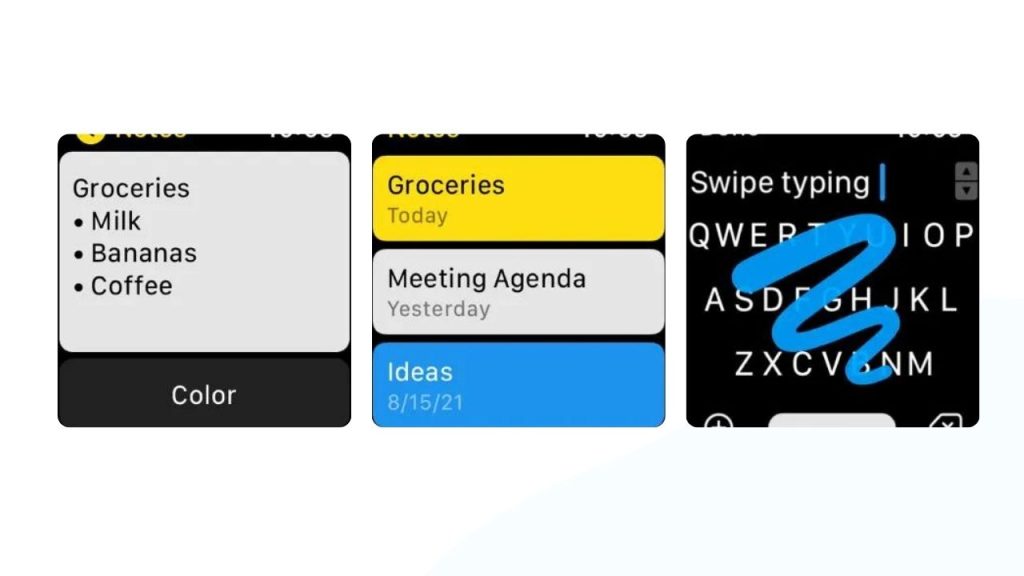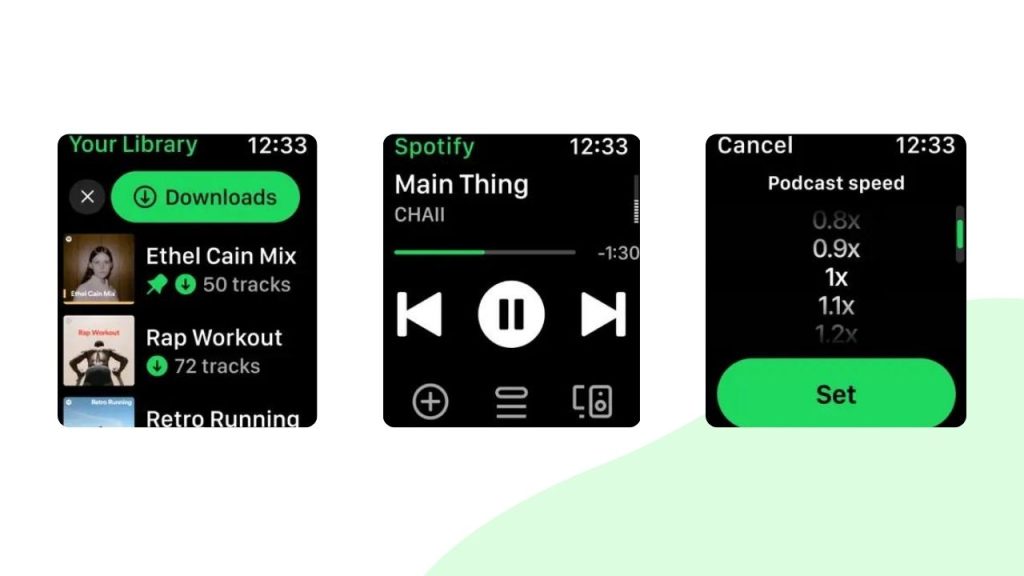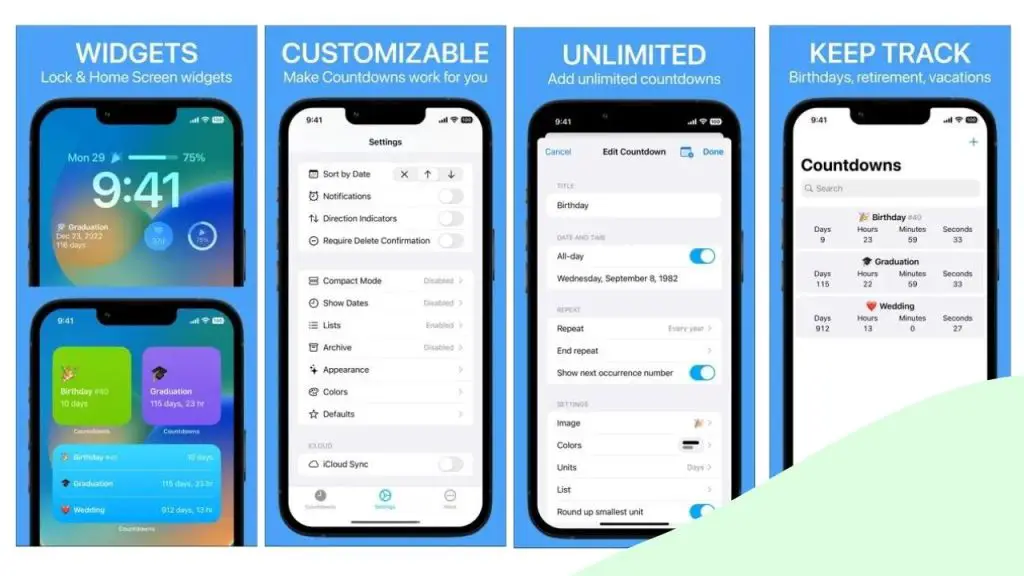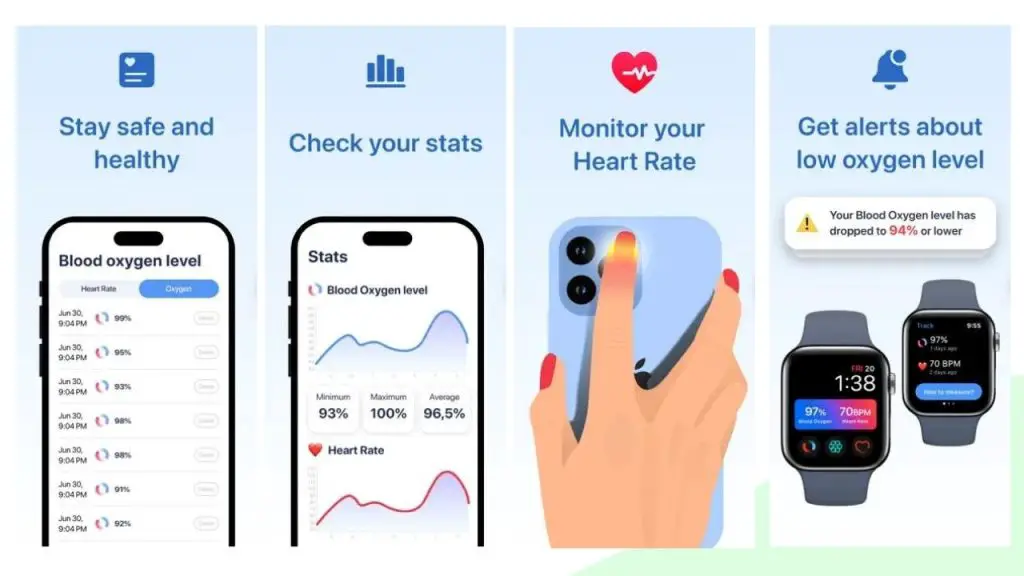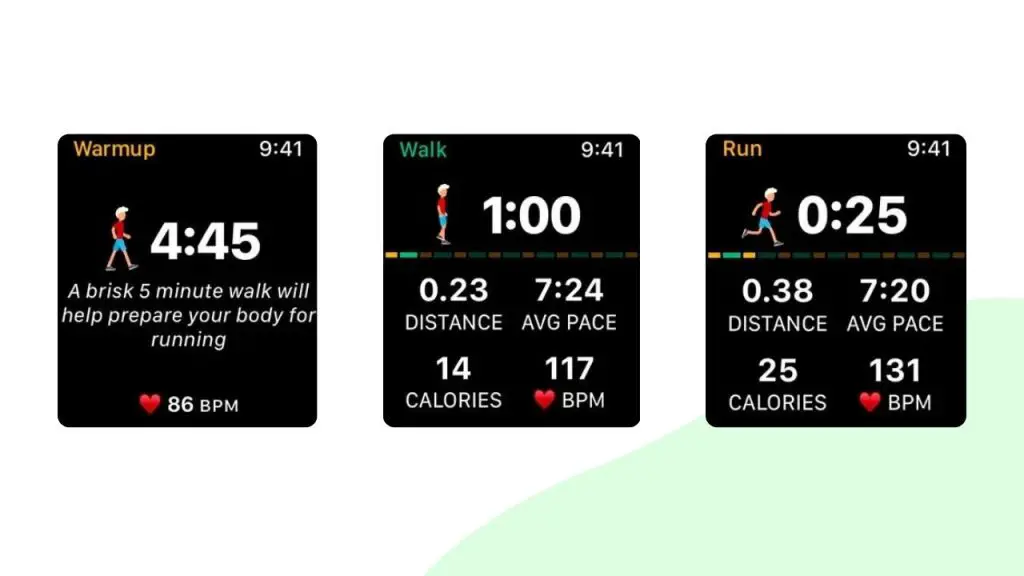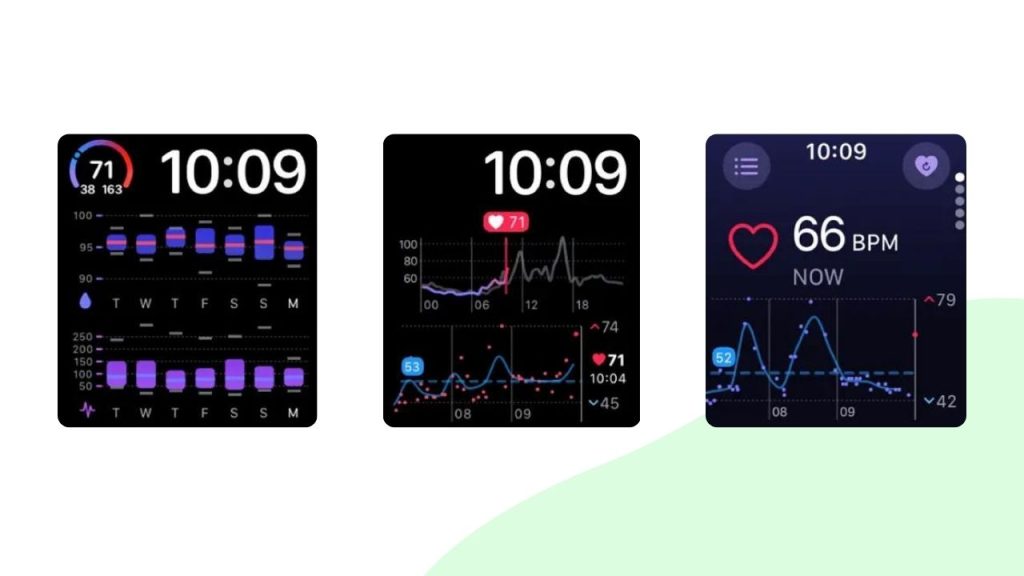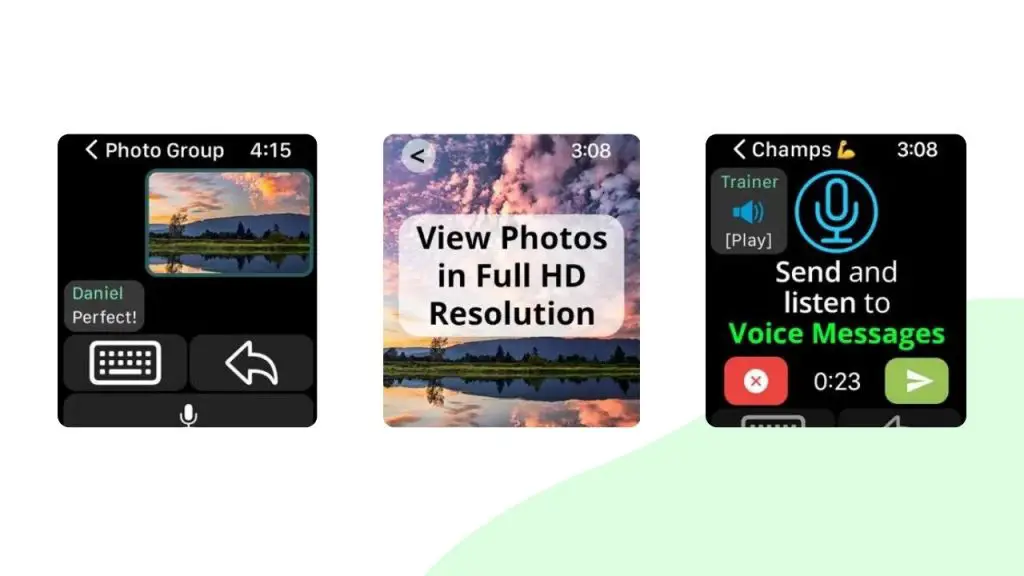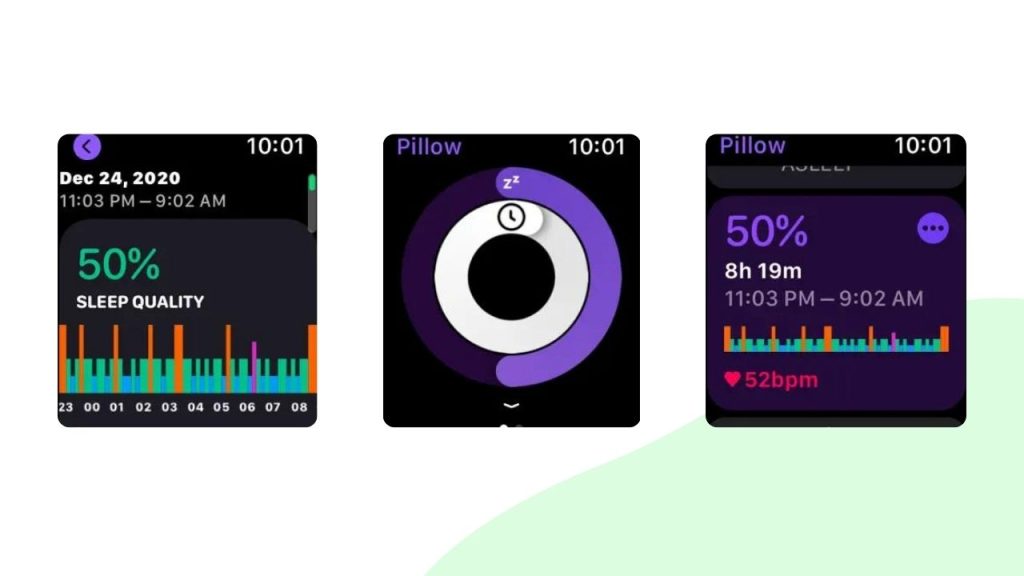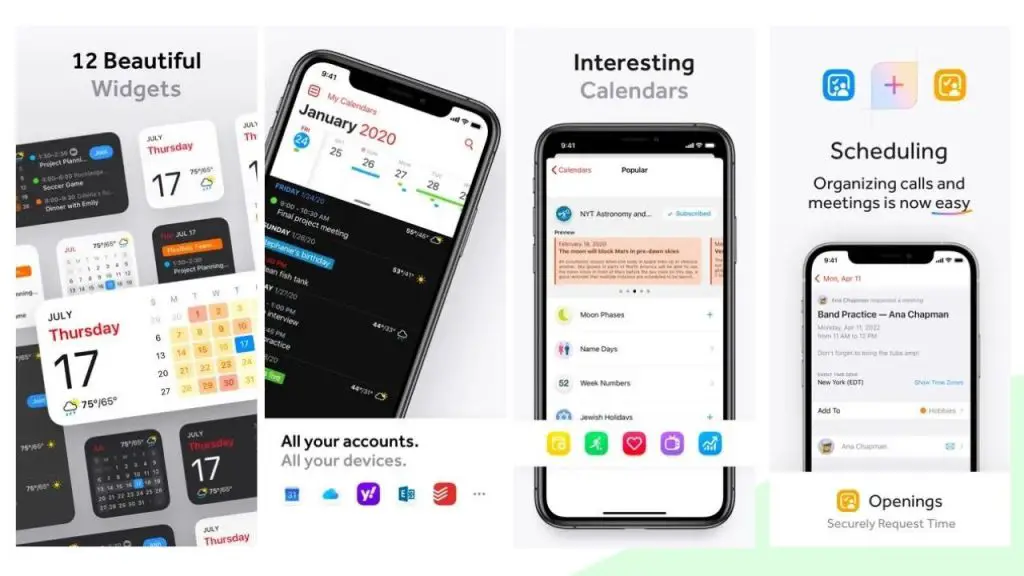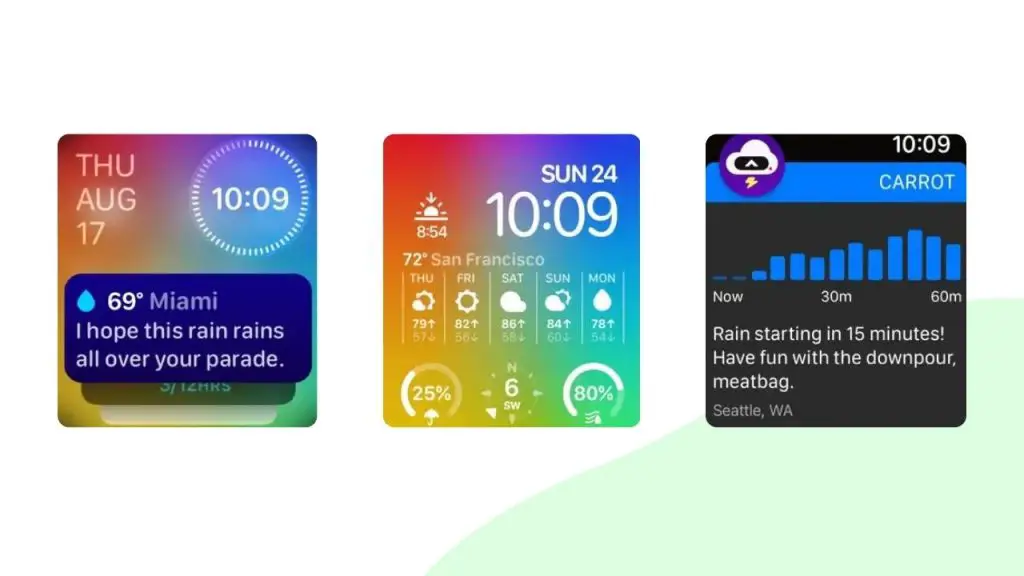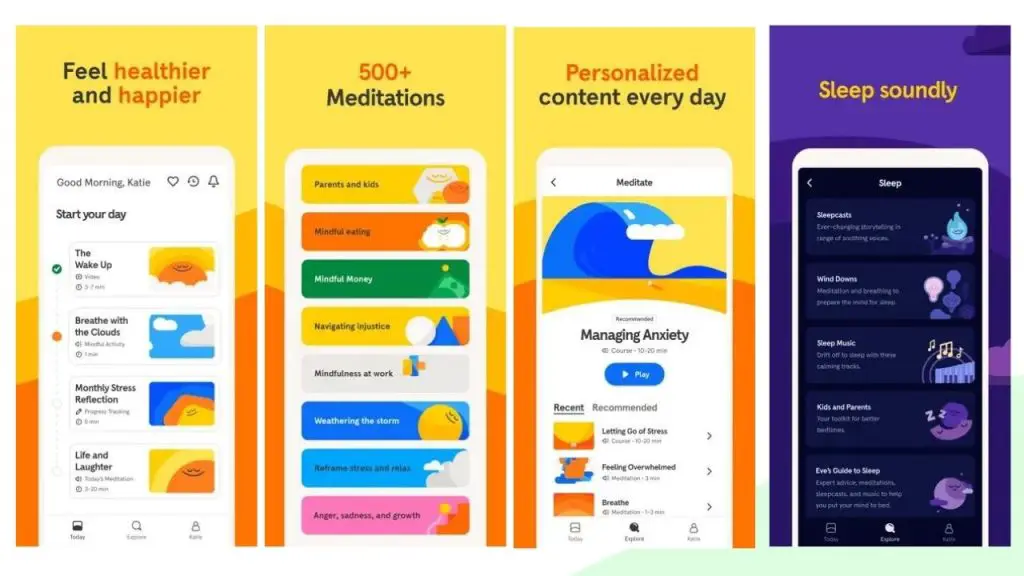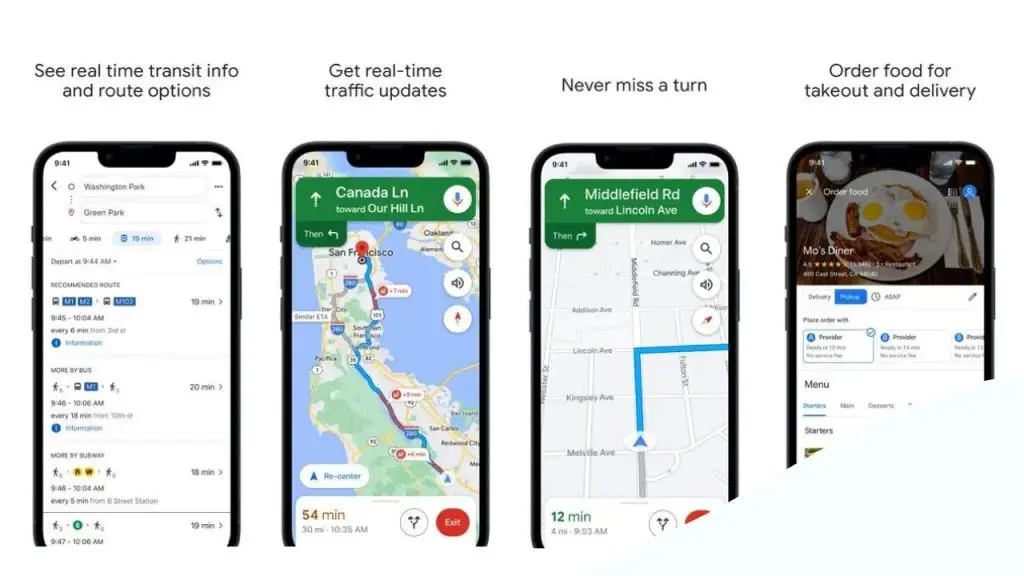I’ve used nearly 168 apps since unboxing my Apple Watch Series 8, but my current list is a collection of apps that simplify my life and enrich my user experience.
This guide discusses some of the best Apple Watch apps that I actually use. I cover both free and paid apps, including Strava, Notes, Countdowns, Cronometer, Blood Oxygen, Watch to 5K, Heart Analyzer, and more.
So if you’ve just set up your Apple Watch but you have no idea what native and third party apps to use, my recommendations may be just as helpful.
Whether you want to know the current weather patterns, check the current news, plan a vacation, write a grocery list, or send instant message on your wrist, the App Store has the best Apple Watch apps for you.
1. Strava
I’ve had Stravafor as long as I can remember, first on my iPhone and then on my Apple Watch. I use the on my Apple Watch for multisport tracking and heart rate data.
Multisport tracking lets you record up to 51 unique sports, including indoor cycling, treadmill, runs, golf, Nordic Ski, badminton, and virtual row. And the heart rate data collected by the watch’s optical heart rate sensor lets you optimize the intensity of your workout for the best performance.
The one feature I don’t find particularly helpful in Strava on Apple Watch is the audio cues. I don’t need real-time audio feedback when I start, pause, resume, or stop an activity. So I have this option turned off because I don’t particularly my Apple Watch talking to me every time I use Strava for workouts.
What I don’t like about the current version of Strava on Apple Watch is the limited functionality. I’m hoping future iterations will include features such as maps, routes, and live segments.
2. Notes for Apple Watch
Notes for Apple Watch app is basic by design, but it serves its purpose nonetheless. I use it to create and manage notes on my wrist even when my iPhone isn’t nearby.
Notes for Apple Watch works seamlessly with the FlickType keyboard by KPAW, allowing you to take notes faster and edit each entry in minutes.
As simple as Notes for Apple Watch is, it has two cool feature you’ll more than likely love. These are categorization and colorization.
Categorization lets you put related notes in one place. Colorization with colors and themes make your notes stand out, allowing you to trace your entries faster because you know exactly where and what to look for.
3. Spotify
Spotify has been my go-to music platform for nearly a decade, and I use it almost every day to access albums, playlists, songs, and podcasts by different creators from around the world.
Spotify gives you unlimited access to over 40 music genre, including Hip Hope, Country, R&B, Blues, Afro, Dance, and Christian. In the app is a search bar that lets you find any audio file. And there’s a button, which lets you share your favorite playlist with friends and family members.
I mostly use Spotify on Apple Watch to control the music playing on my iPhone because I’m on a free account. You have to subscribe to one of the premium plans to download music, podcasts, and audiobooks to your Apple Watch for offline playback.
4. Countdowns
I use Countdowns to set the time left to events and activities I don’t want to miss. Now I can attend scheduled meetings, family gatherings, and occasional celebrations without worrying about running late.
The premium version of Countdowns gives you access to additional features, tools, and functionalities. But the free version should be good enough if you’re interested only in the basic functionality.
Countdowns timer comes in dark and light modes. I love the dark mode in particular because it helps me to save my Apple Watch’s battery.
5. Cronometer Calorie Counter
Cronometer features an extensive database of over 1.2 million verified foods. I use it whenever I want to get a breakdown of my calories, minerals, and vitamins consumption.
Notably, Chronometer allows you to set and monitor your fitness goals, which you’ll find incredibly helpful if you want to lose weight, build muscles, and improve your well-being.
You can even integrate Chronometer calorie counter to popular activity tracking apps such as Apple Health to monitor your performance and progress over time.
6. Blood Oxygen
Blood Oxygen calculates the level of oxygen in your blood and displays the results in percentage, where anything between 96% and 100% is a good number.
Blood Oxygen doesn’t require you to create a user account on your iPhone. Once you have it installed, wear your Apple Watch, record your heart rate and blood oxygen saturation, and save your data to Apple Health.
Keep in mind that the values you get from the Blood Oxygen app are for information purpose only, not for diagnosis or medical reasons.
7. Watch to 5K for Running
Watch to 5K is an iOS and watchOS app designed to put your muscles to the test. You can use it to train hard enough to the point where you can run 5 miles and more with ease.
By design, Watch to 5K lets you create and adapt to a solid plan that gets you to run 5 kilometers in just 9 weeks by running 30 minutes a day and 3 days per week.
You need a high level of discipline to get the most out of the Watch to 5K running app. And if you stay committed to the built-in coaching, you’ll get to a point where you can cover 5 miles on your own in no more than 30 minutes.
Watch to 5K displays heart rate per minute, calories burned, distance covered, and average running pace on your Apple Watch’s screen.
8. Heart Analyzer
Heart Analyzer features an impressive, eye catchy dashboard on iPhone and Apple Watch.
On the dashboard are charts that display your heart rate data, health insights, metrics and trends, ECG, and overall heart reports. You also get access to advanced features, including Heart Rate Calibration, Smart Heart Rate Recovery, and Heart Rate Zones.
Heart Analyzer health app also comes with customizable complications you can add to your Apple Watch’s welcome screen to stay up to date with your heart’s performance. You can optimize the complication to show your Blood Oxygen Level trends, Resting Heart Rate, and Heart Rate Variability.
9. WatchChat 2
I occasionally use WatchChat 2 to communicate with friends, family members, and colleagues at work.
You can connect WatchChat 2 with WhatsApp on your iPhone and have the WhatsApp messages delivered to your Apple Watch. You can also use WatchChat 2 to send and receive voice messages from group and individual chats, view pictures in HD, check friends’ statuses, and send emoji based on your current mood.
WatchChat 2 has its dedicated keyboard with three input options. You can dictate, scribble, or type your message. Alternatively, you can choose a relevant quick reply if you don’t have the time to input a full response from scratch.
My biggest problem with WatchChat 2 is the inability to sync contacts properly. If you change the name of a contact, the changes won’t reflect on your contacts list. You also can’t delete WhatsApp messages directly in WatchChat 2.
10. FlickType Watch Keyboard
FlickType is the best keyboard app built for watchOS. It features a universal design, which makes typing easy, comfortable, and faster.
FlickType keyboard has changed the way I use my Apple Watch, as it offers powerful features such as customization, auto-correction, and swipe typing.
For example, FlickType uses its auto-correct algorithm to suggest the correct spelling if I misspell a word. And one swipe of a finger can easily delete or change a word or words.
Because FlickType supports the addition of emoji into text, you can react to messages without having to express your feeling (emotions) in words.
11. Pillow Sleep Tracker
I have tried different third-party sleep apps for Apple Watch and iPhone, and Pillow Sleep takes the lead because it’s robust, comprehensive, and easy to use.
Pillow allows you to:
- Play the pre-included sounds and melodies to fall asleep faster.
- Monitor sleep apnea, snore, and sleep talks.
- Use the alarm feature to wake up on your lightest sleep stage.
The free version of Pillow gives you a lot of useful information already. However, you need to be a premium member to access sound recordings, heart analysis, sleep notes, wakeup melodies, and sleep trends.
Pillow gives you a summary report of your sleep on the Apple Watch, which is fine considering that the watch’s screen is too small to fit a lot of information. Check your phone for a detailed analysis of your sleep on your iPhone as soon as you wake up.
12. Fantastical Calendar
Fantastical Calendar has helped me to be more productive than I would without it, and I love that it’s clean and easy to use even on the small display of the Apple Watch.
Fantastical Calendar works with AccuWeather to give you up to 3 days of weather prediction, so you can prepare for any event with the current weather condition in mind.
Once you complete an event, toggle it on Fantastical Calendar complete or let the app mark it on your behalf as attended. Also, you can hide events from the calendar instead of deleting them.
13. CARROT Weather
CARROT Weather features 18 unique metrics related to different weather conditions, including pollen count, UV index, and temperature.
On the welcome screen of CARROT Weather, you’ll see a 5-day weather forecast, your environment’s temperature, and current sky condition. The current sky condition can be rainy, cloudy, or sunny.
The one thing I love about CARROT Weather app is how accurate it is when it comes to weather forecasting. You get reliable numbers for hourly and daily predictions, so you can plan your day in the best way possible. I’ve personally used CARROT Weather on Apple Watch to learn about weather conditions for over 100 locations without ever reaching out for my iPhone.
You can add CARROT Weather complication on your Apple Watch’s screen if you want to have quick access to weather forecast. Also, you get the option to customize how you want to display weather information on your Apple Watch.
14. Headspace
Headspace is a 100% mindfulness app packed with features that help you relax, manage stress, release tension, and regain focus. Add it to your Apple Watch and iPhone, and use it for meditation whenever you’re in a bad mood.
Headspace has practices, guided meditations, and courses you can use to manage worries of life and keep anxiety under control. You can use the very same tools built into the app to build resilience and become a better version of yourself.
15. Google Maps
Get Google Maps if you’re looking for a feature-rich, comprehensive navigation app for your Apple Watch.
Alternatives apps such as Scout GPS and CoPilot GPS offer navigation services, but they don’t come close to what Google Maps brings to the table.
To this day, Google has mapped over 100 countries and territories on Maps. And with real-time GPS navigation, you can even visit places you’ve never been to and easily find your way back home.
You will love Google Maps because it’s accurate and easy to use. Once you’ve selected where you want to go, the app will give you audio and visual directions to ensure you never miss any point on your journey.
How Do Install Apps on Apple Watch?
You can install apps on Apple Watch via the watchOS app on your iPhone or directly from the App Store built into the watch. You can also enable automatic app install, so any app you add to your Apple Watch appears on your Apple Watch if there’s a compatible watchOS version for it.
All Apple Watch models, with the exception of Apple Watch Ultra and Ultra 2, have a built-in storage of up to 32GB, meaning you can add as many compatible apps as you want. However, don’t fill up the storage with random apps. Instead, get only the watchOS compatible apps that you’ll actually use.
How Do I Organize Apps Added to My Apple Watch?
To organize apps on Apple Watch, press and hold down an app and drag it to a new location on the home screen. Move the apps around until the final layout appeals to you, and then press the Digital Crown to keep the apps from jiggling.
You can have the apps on your Apple Watch in list view or grid view.
- List view puts the app in an alphabetic order. You have to scroll up or down to find an app.
- Grid view organizes the apps in a honeycomb-like format. Here, you have to move your finger across the screen to locate an app.
Can I Delete Apps on Apple Watch?
You can delete apps from Apple Watch via your iPhone or directly from the watch. Another option is to disable automatic app install so that a watchOS version of an app doesn’t add to your Apple Watch if you add it to your iPhone.